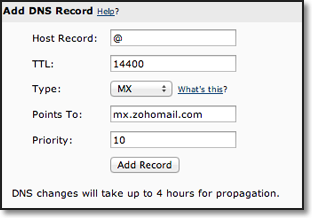Configuring MX records in BlueHost DNS : Zoho Mail
- Login to your Bluehost domains account.
- Select the Domain Manager tab to manage domains.
- Under the domains, select the checkbox in the domain to view the DNS Settings of the domain.
- In the right tab, click the Manage DNS Records link.
- Select 'Add DNS Records' link for adding the records.
- Select MX from the Type drop down for adding MX records.
- Provide Host record as @, Points to as mx.zoho.com and priority as 10.
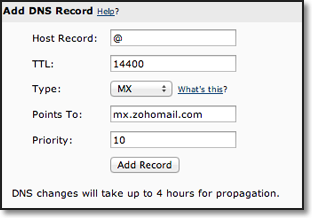
- Select Add Record and follow the steps again to add the other MX record.
- Provide Host record as @, Points to as mx2.zoho.com and priority as 20.