When you install Zoho Docs Sync on your desktop, a folder will be created on your hard drive that will stay synced with your Zoho Docs account. You can upload files directly to the web by adding them to this folder. The maximum size limit for your files will vary, according to the particular Zoho Docs plan that you're using. If you try to upload a file that exceeds the maximum file-size, the following error message will appear:
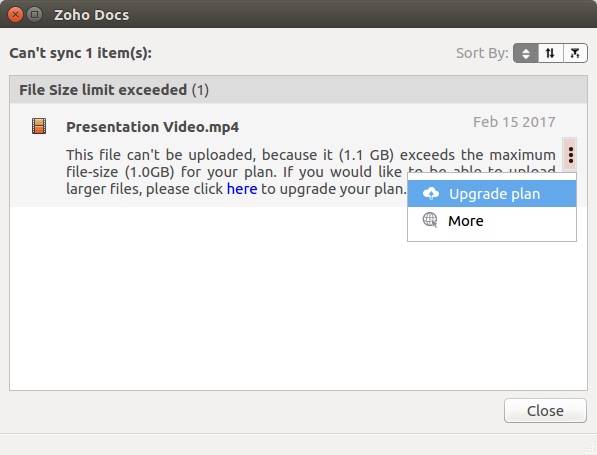
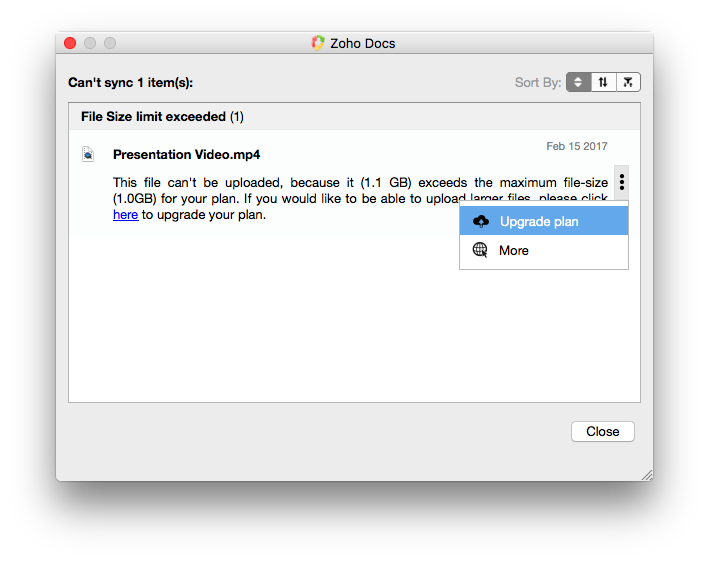
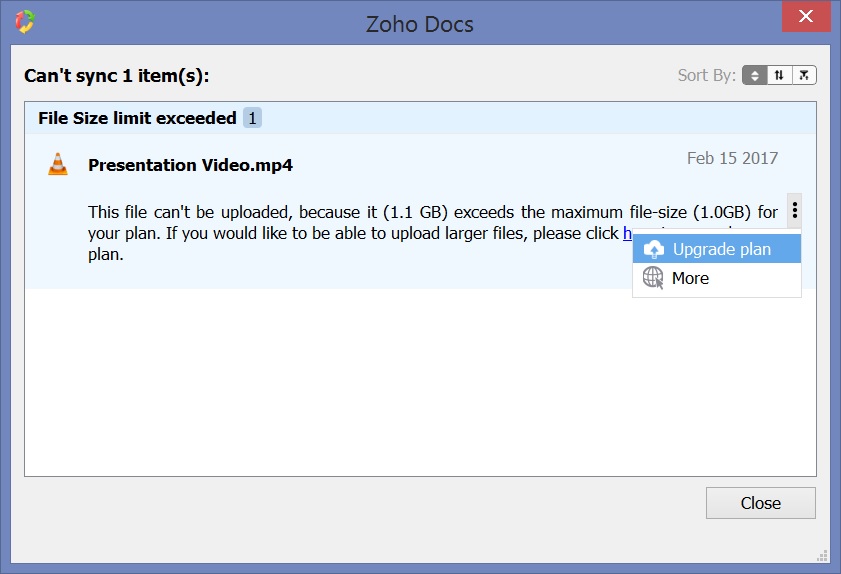
This file can't be uploaded, because it exceeds the maximum file-size for your plan. You can upgrade your plan to upload larger files.
The maximum file-size limit for each plan is as follows:
(Please note: The figures above represent the maximum size limit for an individual file, and not the maximum storage space available for each plan.)
To upload larger files, click here and select another plan.