Sometimes you may need to resend a mail, not reply or forward, but just resend the mail, may be with a few changes. In such a case, you can right click on a mail and select ‘Edit as New’ from the menu or select ‘Edit as new’ from mail view pane.
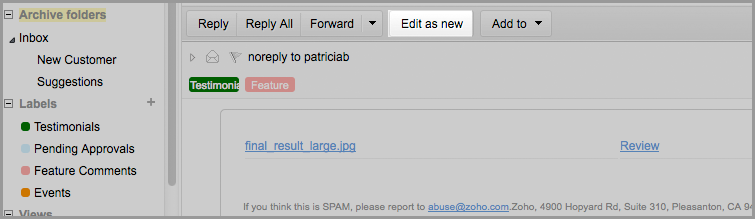
The selected mail will open in composer in edit mode. You can make any required changes and send the mail.
Zoho mail has a built in spell checker to correct your spelling errors on the go. No more silly spelling errors in your mail which will go unnoticed. After typing the contents of the mail, click on the ‘Spell check’ icon. The misspelled words in your contents will be highlighted.
Clicking on the highlighted words will provide you a list of possible words with nearest spelling.
You can add a word to your custom dictionary, so that it will not be flagged the next time during spell check.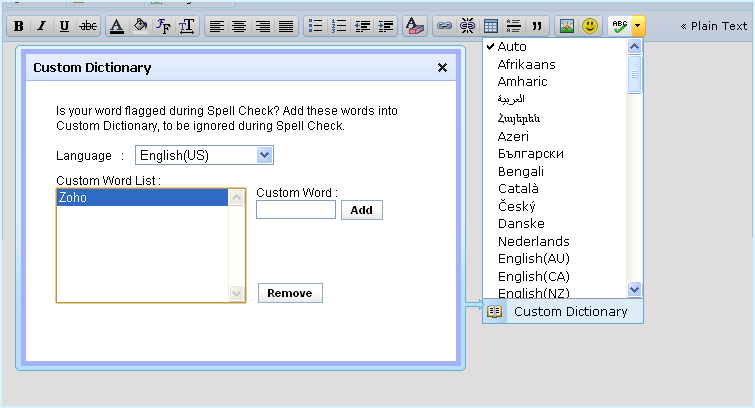
You can choose the language of the message sent. Primarily, the spell checker will choose the dictionary associated with the language chosen. To select the language click on the drop down arrow next to spell checker icon.