Email - in
Zoho Docs - 'Email-in' feature allows you to email files from your existing mail accounts directly to your Zoho Docs account without the need to login. How does it work? "Email-in" feature in Zoho Docs, provides you a secure email address. Documents mailed to this secure email address will be transferred directly to 'My folders' section present in your Zoho Docs Account.
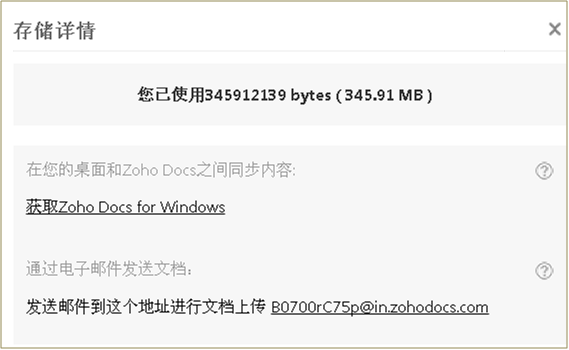
Zoho Docs 'Email-in' feature also allows you to upload scanned documents directly from printer to your Zoho Docs account using the secure email address provided. Once the documents are uploaded in Zoho Docs, you can share, edit, send email etc., in Zoho Docs.
Also, you can share the email address to your team members to transfer documents to your Zoho Docs account. As Zoho Docs supports all file formats, the type of files your team members send really doesn't matter much. Instead of downloading the document to desktop and uploading to Zoho Docs, using this feature, you can simply email documents.
Benefits of "Email-in"
- Email files from your existing email accounts to Zoho Docs.
- Upload "scanned documents" from printer to Zoho docs.
- "Email-in" all types of files including PDF, pictures, videos, etc,. and access them from Zoho Docs.
- Send documents, pictures, etc,. from your smart phones to Zoho Docs.