Online Workspaces
Zoho Docs workspace is a collaboration tool that allow you to share an entire folder or folders. You can create Workspaces for different projects and share the workspace with your friends, colleagues, etc,. It makes file sharing easy and provides a collaborative environment for documents so you can work on the same document in real-time and get instant feedback on document changes.
Every workspace has a worskspace owner i.e the one who created the workspace and he can set access permissions for any folder that is being shared in the workspace.
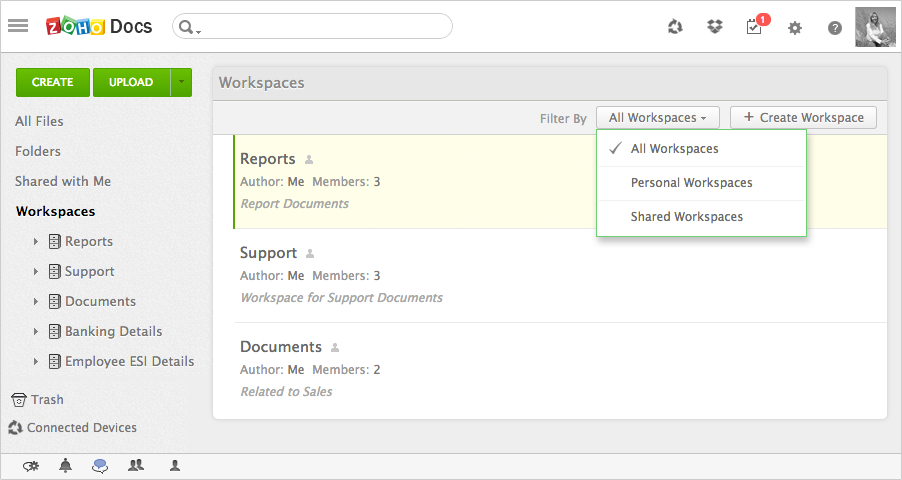
Upload and Share Documents Instantly:
With workspaces upload multiple files of any file format, including ZIP and PDF files etc. that will get shared instantly with workspace members. Shared users can view and edit the documents in real time, based on the permission(Viewer/Collaborator/Moderatos) set by the workspace owner.
Rate and Review the Shared Document:
Online Document review is an essential functionality especially when you are working in a collaborative atmosphere. Reviewing helps in improving the quality of work, as everyone will be able to contribute by providing valuable insights through comments and reviews and also rate the quality of the document.
Check-in and Check-out Control:
You can check-in/check-out a document, which prevents overwriting of content, especially when working in a collaborative environment. It allows only one person to work on a file at a time, so team members do not overwrite each other's changes. When you check out a file, you will be the only person who can work on it without having to worry about others modifying it. Once you are done editing the file, you can check-in the file so that others can view the modifications and edit the document.