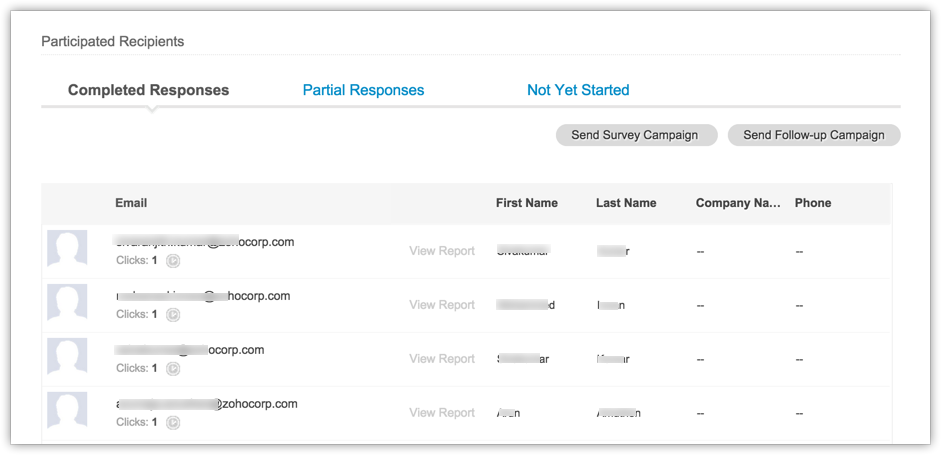In this section, you'll find the different types of reports and stats generated on advanced campaigns such as A/B test reports, e-commerce stats and survey stats.
Once your A/B campaign is sent, you can view the test results in the Summary page where you will see A/B test details such as Delivered, Opened and Clicked. We also show the A/B Test Reports which highlights the number of subscribers who have Opened, Unopened, Clicked, Unsubscribed, Marked Spam etc and also the email address details of those who have opened the email.
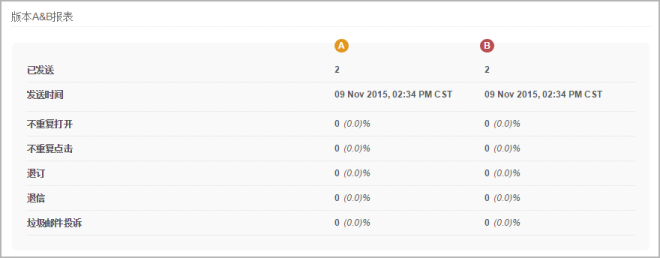
Learn more about A/B Campaigns
Apart from our Campaign reports where we show details such as the number of campaigns delivered, bounces and unsent stats, we also show the Eventbrite Stats which highlights the following:
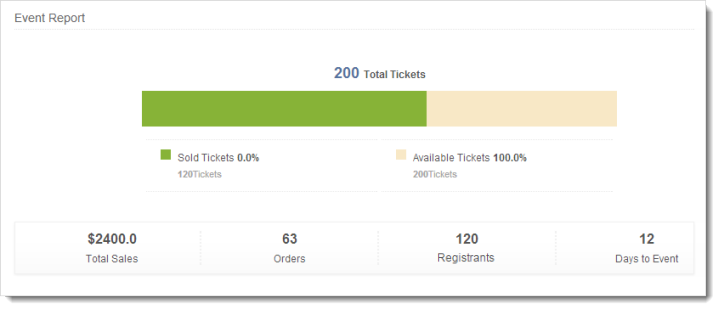
Learn more about Eventbrite Campaigns
Once your campaign is sent you can view the campaign results in the Report Summary. Here, we show the number of campaigns delivered, opened and clicked. Apart from the report summary, we also show the Ecommerce Stats, which highlights the following:
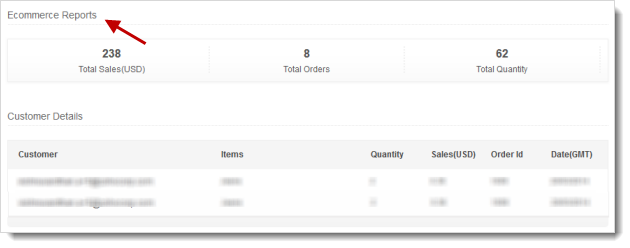
Learn more about Shopify Campaigns
Once your campaign is sent, you can view the survey results in the Report Summary. Apart from our Campaign reports where we show the number of surveys delivered, opened and clicked, we also show Survey Reports, which highlights the following:
• Number of subscribers who have completed, started or not started the survey
• Responses by each customer
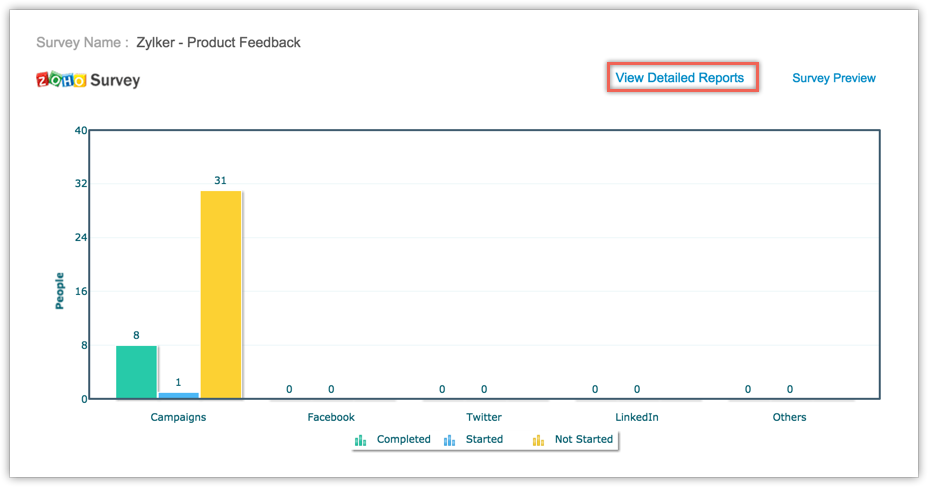
You can also view the list of contacts and their related activities on a completed survey in the Survey Reports page as well as the reports section in your SurveyMonkey account.