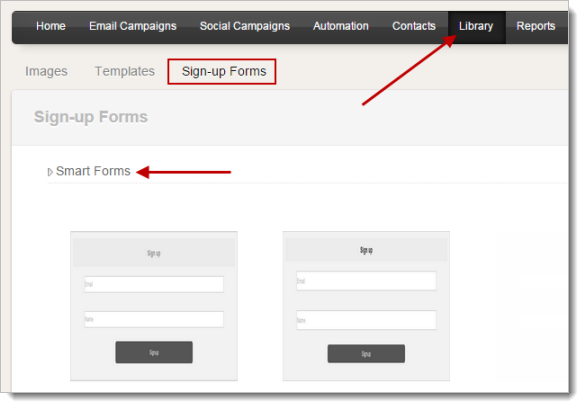Sign-up form is the most popular way to build a mailing list that too at a faster rate. The best part of sign-up form method is that subscribers have given their consent to receive newsletters.
In this guide, we will be discussing about different types of sign-up forms, different ways to customize the forms, response templates and finally the different ways to share the sign-up form with subscribers.
Since our sign-up forms are responsive to mobile devices, users can access the sign-up form from any device. In fact, we have come up with different ways to display the sign-up form such as URL, sign-up code on webpage and QR code.
To create a sign-up form, follow the steps below:
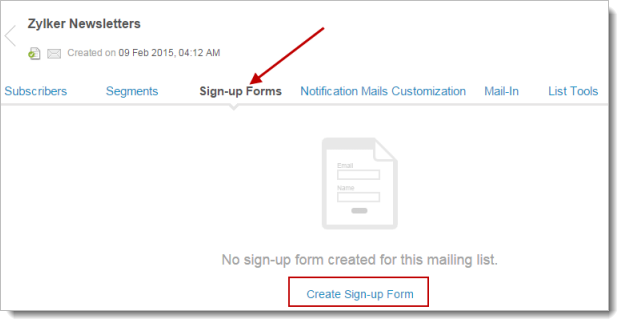
If you have already created a sign-up form, you can create a sign-up form by following the steps below:
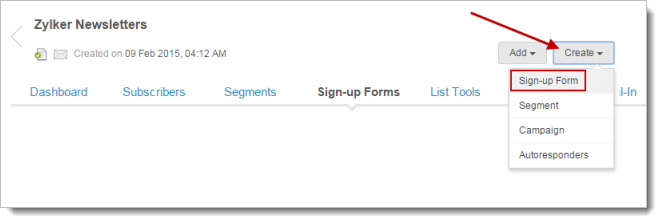
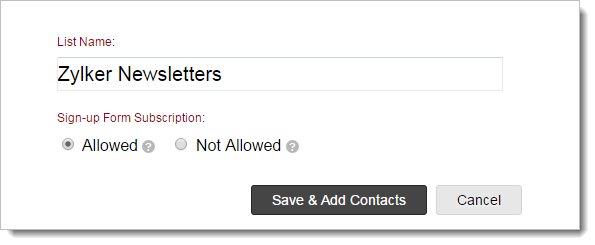
From here, the sign-up form creation has been divided into four phases namely,
Now, we’re going to discuss the four different phases in detail.
This is the first phase of sign-up form creation and you can select a sign-up form based on your requirements.
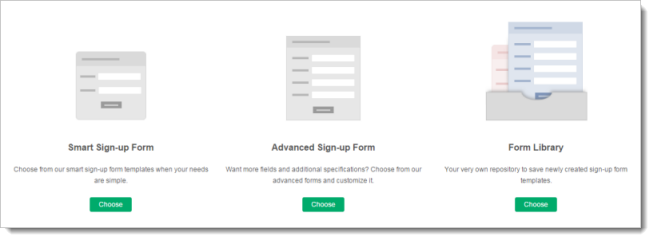
These are short and concise forms with basic fields such as email address and name. This is further divided into two.
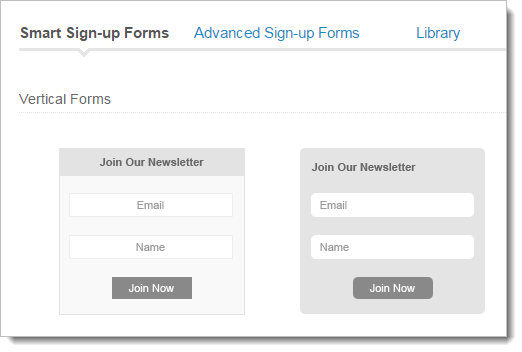
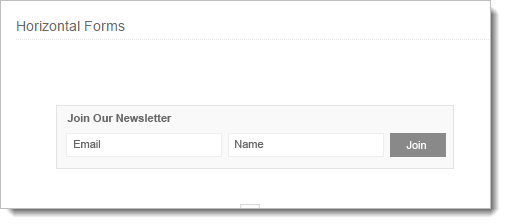
You can choose an advanced form based on specifications, customizations, additional fields, hidden fields, etc.
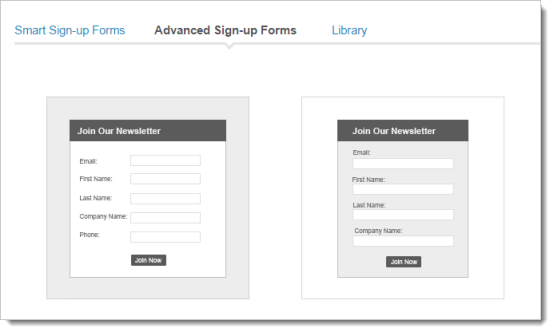
This is a repository where you can save your sign-up forms in the form of templates for future purpose.