You can find the themes associated with the sign-up forms under Library tab à Sign-up forms section. Here, you can find the themes associated to two different forms; one as basic sign-up form and another with advanced sign-up form.
Later, while creating a sign-up form for a mailing list, you’ll find the Import from Library from where you can import the sign-up form along with the associated theme.
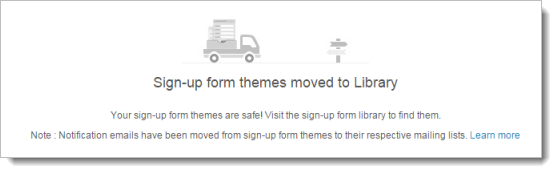
Nothing to worry! We’ve associated such themes to two different types of sign-up form (basic and advanced) and moved them to the library.
You can make use of these templates while creating a sign-up form. All you need to do is to import them while creating a form.
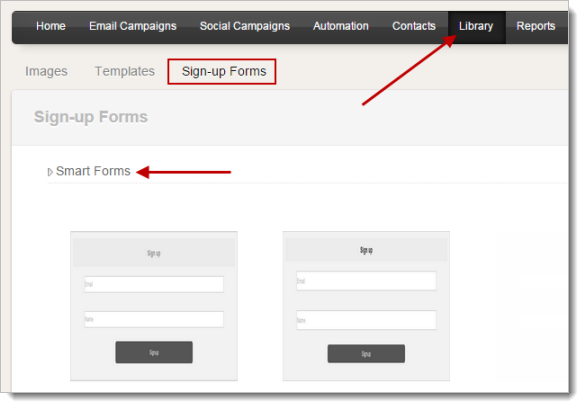
Multiple Sign-up Form for a Mailing List - You can add multiple sign-up forms for a mailing list so that you can add the sign-up forms at different web pages and blogs but finally ending in the same mailing list.
Clone Sign-up forms - You can clone an existing sign-up form within a mailing list and also save the sign-up form in the library as templates.
Add Background Images - You can add a background image for a sign-up form and customize accordingly. Once you upload the image, you can edit the background properties such as size, its position with respect to X and Y axis, etc.
Include Privacy Policy - The privacy policy will be included by default. If you do not want the privacy policy, you may remove it from your sign-up form.
For your reference, “It is our responsibility to protect your privacy and guarantee that your email address will be completely confidential” in the footer section of your sign-up form.
Include Multiple Lists - You can choose this option if you want the subscriber to sign up for more than one mailing list. Once you select this option, you can select the available mailing lists present in your account.
Include Word Verification - You can turn on the CAPTCHA to prevent the spam bots from automated filling of sign-up form.
Fields Customization - You can add, edit and delete fields as well as make changes in field name, label, and swap field positions.
Customize Resubscribe Email – This is an email which is sent to a contact who has unsubscribed previously and now wants to resubscribe. This email includes a button that the contact need to click to confirm their interest to resubscribe their newsletter. You can now customize the Sender Name, Sender Email, and Subject line.
Customize Confirmation Email – This is an email which is sent to those subscribers who sign up with their email address. This email includes a button that the subscribers need to click to confirm the authenticity of their email address. You can now customize the Sender Name, Sender Email, and Subject line.
Sign-up Form Short URL - This is a sign-up form in the form of a URL which can be shared on social networking site such as Facebook, Twitter and LinkedIn. Once the visitor clicks the link, it automatically redirects to a page with a sign-up form.
Add Sign-up Form for Facebook Page - You can now add your sign-up forms directly to your Facebook fan page through Zoho Campaigns. Once you add the sign-up form, it gets added in the form of a tab on your Facebook page. Using this application, you can make your Facebook fans and visitors to sign up through this form.
Sign-up Form Button – This is a customizable button clicking on which points to a Zoho Campaigns hosted sign-up form.
Track Sign-up Form - You can track a web page/blog by embedding a tracking text in the sign-up form. This helps you to view the reports based on maximum number of visits to a sign-up form page and analyze which page is the most visited one. Using the tracking option, you can segment your contacts based on their source via sign-up form tracking
Sign-up Form Reports - You can view the number of visitors who have viewed the sign-up form and the subscribers who have submitted and confirmed their subscription. This includes