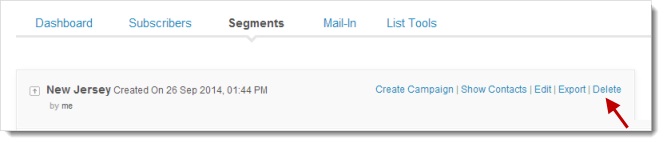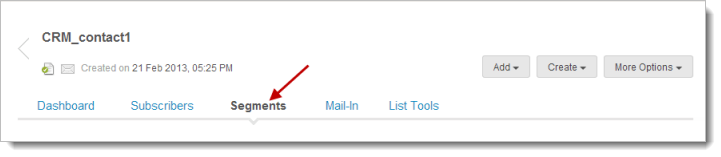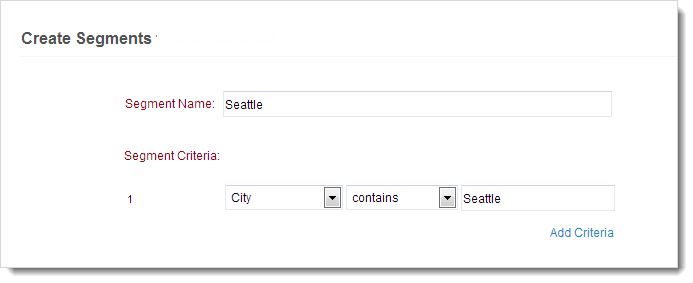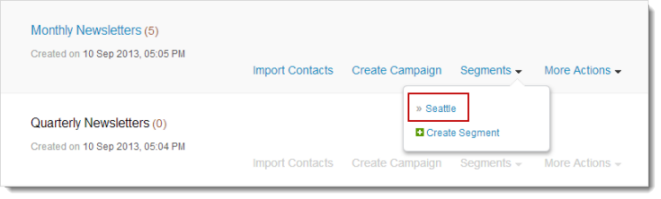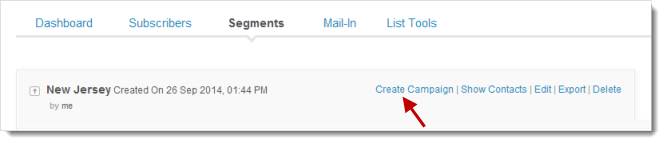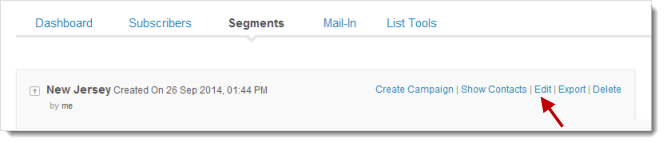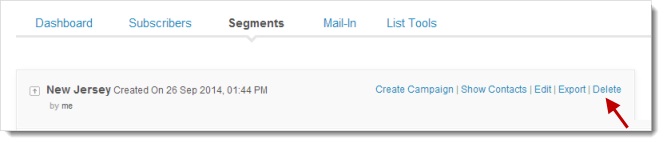List segmentation is one of the widely used techniques to target their prospects/ potential customers in marketing arena. In List Segmentation a user divides the mailing list into different sub-sets to focus a set of customers.
This customer based segmentation is based on specific criteria such as geographical (country, state, city), demography (age, gender) or based on behavior and buying patterns.
Segment Contacts based on Criteria
You can separate contacts using basic details such as first name, last name, company name, state, country and other custom info and campaigns can be sent out to a particular set of contacts no matter how huge your list may be. To create a segment for a list, follow the steps below:
- Go to Contacts --> List Management.
- Click the Mailing Lists; you’d like to create segment.
- Now, click the Segment subtab.
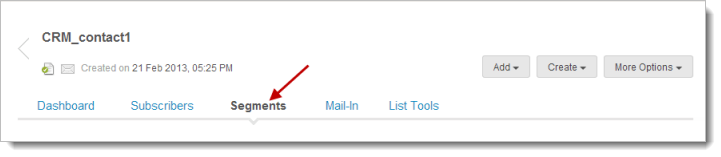
- In Create Segments page, give a name to your segment. (This is for your reference to identify and relate to the criteria).
- Choose Segment Criteria which would be the basis to segregate the contacts within the mailing list.
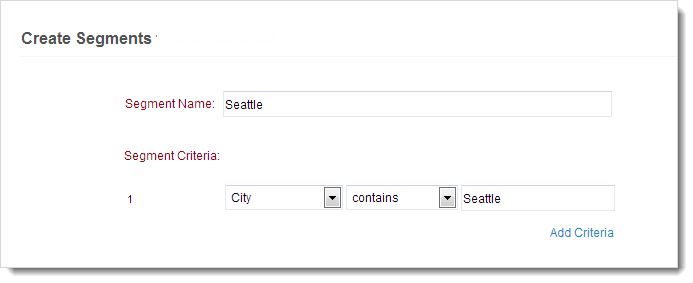
- Click the Save button to confirm.
Note
- You can set more than one criteria while segmenting the mailing list.
Target Segment via Email Campaign
To reach the potential customers and promote your products and services, you need to tailor your campaigns for the specific recipients, accordingly. Then, you need to track the results and follow-up with the customers, regularly. To send campaign for a segment of a list, follow the steps below:
- Go to Contacts --> List Management.
- Below the Mailing List, you can find the segment option. associated to that list.
- Click the Segments link to view the segments associated to the mailing list. Now, click the segment; this will open into detail view of the segment page.
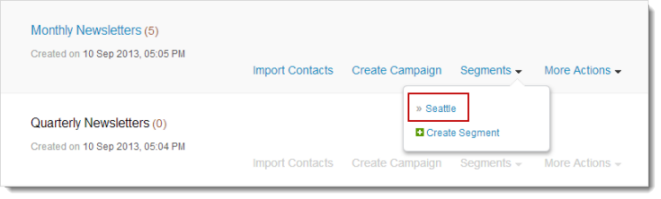
- You can find the option to Create Campaign for the segment.
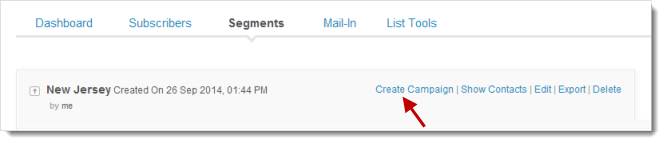
- Clicking Create Campaign will prompt to a pop-up of first step of campaign creation.
- Follow the steps of creation and send your campaign.
Note
- Alternately, while adding the recipients, you can select the segment rather than mailing list.
Edit Segment to Change Criteria
You can edit a segment of a mailing list by following the steps below:
- Go to Contacts module --> List Management subtab.
- Below the Mailing List, you can find the list of segments associated to that list.
- Click the Segment; this will open into detail view of the segment page.
- You can find the Edit link.
- Click Edit and make necessary changes.
- Click the Savebutton.
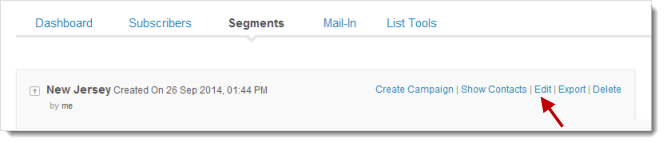
Delete a Segment
At any point of time, you can delete the segment by following the steps below:
- Go to Contacts module --> List Management subtab.
- Below the Mailing List, you can find the list of segments associated to that list.
- Click the Segment; this will open into detail view of the segment page.
- You can find the Delete link.
- Click Deleteand then OK button to confirm.