When your email is sent via Zoho Campaigns servers, the email gets authenticated automatically by using DomainKey signature so that the email passes through the anti-spam filters of the recipient’s servers and improve the deliverability of your emails.
However, a few email service providers such as Outlook and Gmail will display that the email was sent by zcsend.net (Zoho campaigns’ server) on your behalf instead of just your from email address.
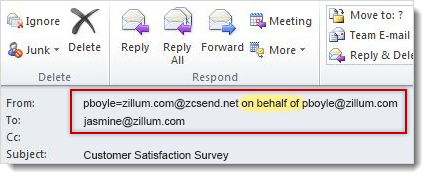
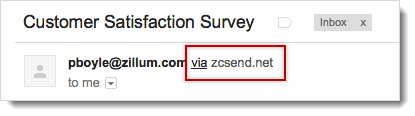
In order to prevent this, you can go for either of these options:

Note
How to authenticate email? | SPF/ Sender ID | DomainKey/ DKIM