Facebook started as a personal network for the purpose of friends, family and acquaintances to have a place online where they can have conversations, share pictures and be connected. Now however, it has expanded to accommodate businesses of many kinds.
The environment of an active social network is apt for marketing. In fact it is better than conventional marketing methods where you have to shell out a great deal of money. Facebook is a platform that allows businesses to do most of its marketing for free. There are no costs involved in owning a Facebook page.
A big part of using Facebook for business is about growing your fan base, i.e. Facebook ‘Likes’. Just take a quick look at the Facebook page of any popular company and you can be sure that they would have over a million ‘Likes’. It works like credibility. A person looking to purchase a particular product from a company is likely to also check out their Facebook page. Hence growing your fan base is one of the integral part of promoting on Facebook.
Once a person decides to ‘Like’ your page, your business becomes a part of the person’s News Feed. What this means is that the person will receive whatever you post or update on your page while they are browsing Facebook. You couldn’t get a better deal with regards to marketing.
Imagine all the deals, offers and updates you make being read by customers and prospects alike. What this does for you in the bigger picture is increase your target audience. Therefore, it makes sense for all your Facebook campaigns to revolve around ‘Likes’.
The developers at Zoho Campaigns put their heads together to develop a marketing feature that revolved around the ‘Like’ feature. To break it down, what happens when a first time visitor lands on a tab in your Facebook page is that they see one particular promotional banner like the one given below. You could create your banner with an exciting offer or you can simply prompt the visitor to ‘Like’ the page to avail an exclusive benefit. There is no end to how creatively you can use this space. That said this feature works best when you prompt the visitor to perform a particular action and then reward them for it.
In the below example, Zylker asks the visitor to ‘Like’ the page to open a hidden surprise.
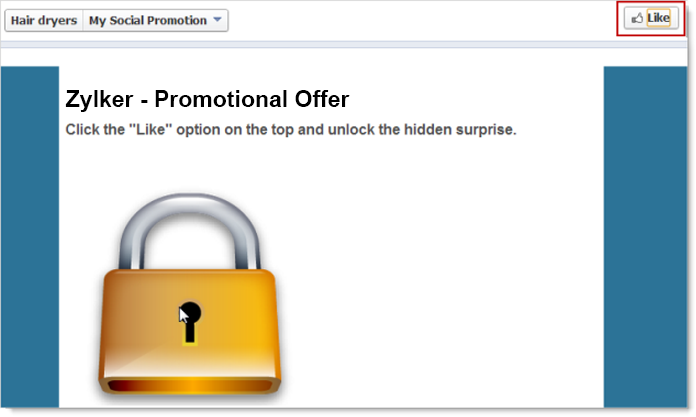
On liking the page, the visitor is shown another banner, which contains an offer as the hidden surprise.
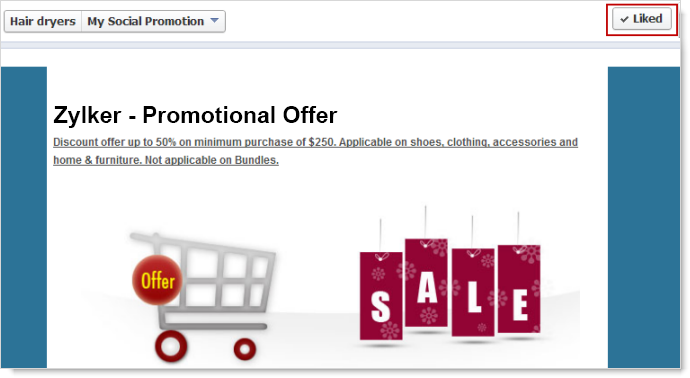
From your end, all you have to do is create two banners- one the visitor sees before liking the page and the other he/she sees after performing the action.
You can use Facebook tabs in a number of ways