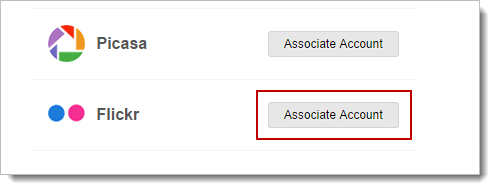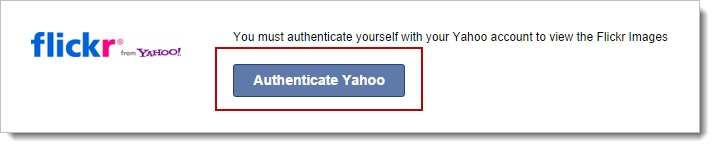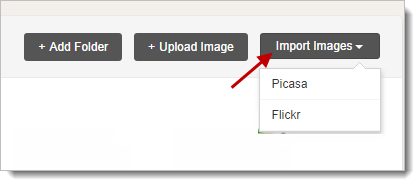Integrate with Flickr
You can import your photos from Flickr account by integrating it with your Zoho Campaigns account. Using this integration, you can personalize your email campaign with your own images by importing them to your Zoho Campaigns account in a few steps.
To start with, complete the following steps to successfully import images from Flickr to Zoho Campaigns:
- Integrate your Flickr account with Zoho Campaigns
- Import images to your Image Library
Integrate your Flickr Account
To integrate Flickr account,
- In the Settings tab, Click Integrations module.
- In Integrations page, click the Associate Account corresponding to Flickr icon.
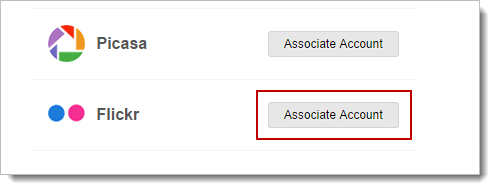
- You’ll get a popup message with Authenticate Yahoo option. Enter your Flickr/Yahoo credentials to proceed.
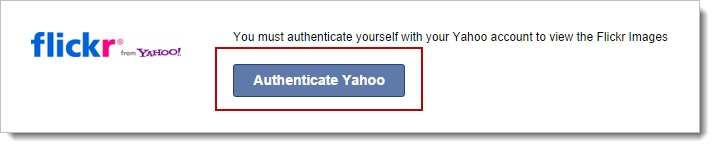
Your Flickr integration is now enabled.
Import Images to Zoho Campaigns
As you have completed your Flickr account integration, you can start importing your photos to Zoho Campaigns account.
- Go to Library tab –> Images.
- In the Images page, click the Import Images button and select Flickr from the drop-down menu.
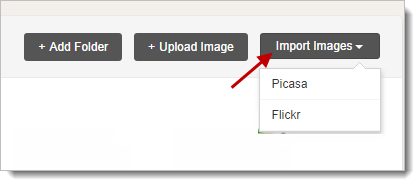
- Now, search or browse through images to select and import them.
- Once the images are selected, click the Import button to save them to your image library.
Note
- You can select and import to a maximum of 25 images, simultaneously.
- You can import to a maximum limit of 1000 images.