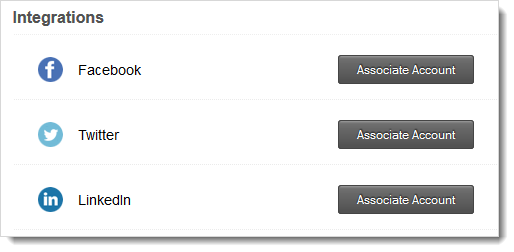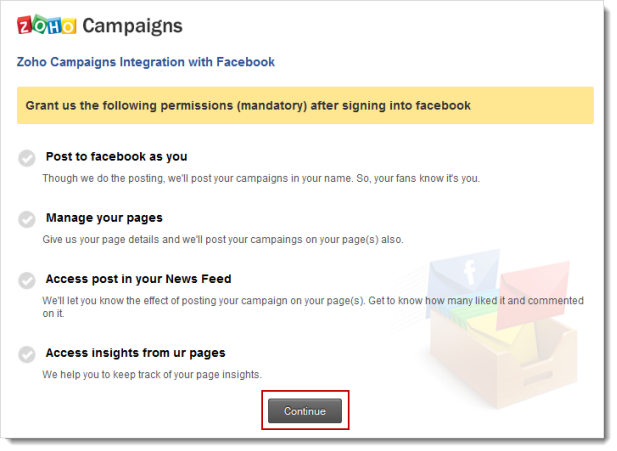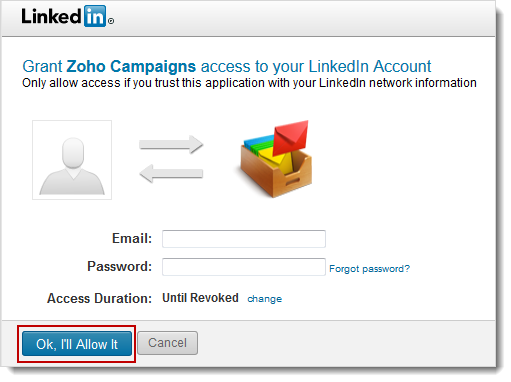Connecting Social Media with Social Campaigns
Zoho Campaigns integrates with Facebook, Twitter & LinkedIn so that you can post your campaign, start a page campaign and share your email campaign across social media.
To connect your social media account:
- Go to Settings tab and click Integrations.
- In the Integrations page, click Associate Account for the social media account you want to connect to Zoho Campaigns.
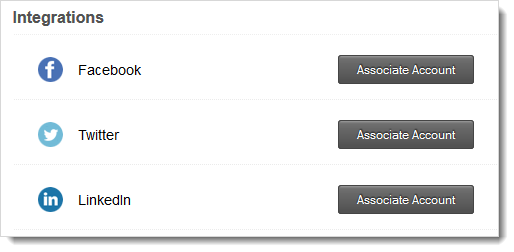
- It’ll prompt a popup message with a request to access information and authorize your account. Enter your credentials.
- Click Continue to proceed.
Allow Zoho Campaigns to post your updates on Facebook:
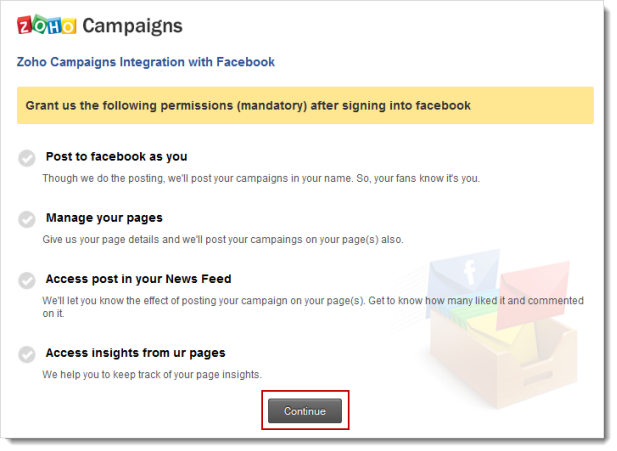
Authorize Zoho Campaigns to post your Tweets:

Allow Zoho Campaigns to post to LinkedIn
Using Zoho Campaigns, our users can also share their campaigns and social updates such as status, links, quotes and images on their LinkedIn company page as well as LinkedIn groups. These posts are similar to business updates on a company's official Facebook page.
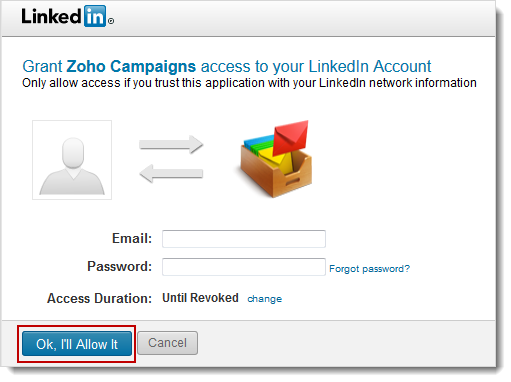
Note
- If you’ve already associated your LinkedIn account, you may need to re-associate it to display your company page.