RSS Merge Tags are used to bring the content from website that has an RSS Feed. Now, you can send email without copying the content from your website. You can simply create an RSS Campaign and add these merge tags which will fetch the content from RSS Feed.
You can personalize your campaign content using following tags. Using these tags, you can include the required elements (title, date, and author) of your blog in the content.
$[RF:TITLE]$ - Shows the title of the blog via RSS feed.
$[RF:DATE]$ - Shows the recently updated date of the RSS Feed.
$[RF:LINK]$ - Shows the Link of the RSS Feed
$[RF:DESCRIPTION]$ - Shows the description of the RSS feed.
$[RF:AUTHOR]$ - Shows the blog author’s name.
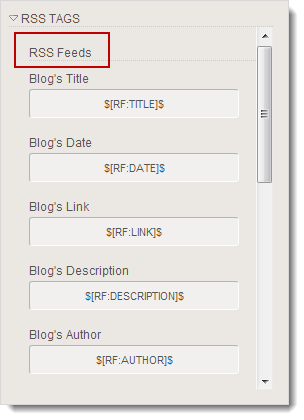
$[RI:TITLE]$ - Shows the title of RSS item.
$[RI:LINK]$ - Shows the Link of the RSS item.
$[RI:DATE]$ - Shows the recently updated/published date of the RSS item.
$[RI:AUTHOR]$ - Shows the author’s name of the RSS item.
$[RI:CONTENT]$ - Shows a concise form of the RSS item.
$[RI:DESCRIPTION]$ - Shows the description of the RSS item.
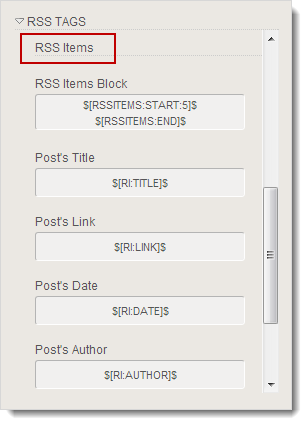
You can use the following merge tags to show an individual item or post.
$[RSSITEMS:START:n]$ and $[RSSITEMS:END]$ - These are the opening & closing tags and you should include the merge tags for RSS items under this loop. Here n= number of items to be displayed in an RSS-to-email campaign.
For e.g.
$[RSSITEMS:START:4]$
$[RI:TITLE]$
$[RI:URL]$
$[RSSITEMS:END]$
This will display 4 RSS items.
Note