Zoho CRM 的 Message360 扩展
利用 Zoho CRM 的 message360° 扩展,您现在可以直接从 Zoho CRM 中发送消息给线索和联系人。 您也可以为消息创建模板。 您还可以查看所有 message360° 账户详细信息以及出站和入站消息当前数量和列表。
安装 message360°
您可以转到Zoho 市场并安装 message360° 扩展或登录您的 Zoho CRM 账户并安装。
如需安装 message360° 扩展
- 点击设置 > 设置 > 扩展& API > 市场。
- 所有已安装的扩展均列出。 在所有扩展下方,您可以查看 CRM 中支持的所有扩展。
- 点击所有扩展,通览找到message360°并点击。
关于扩展的详细信息将可用。 - 点击现在安装。
- 在下一页面中,同意服务条款并点击继续安装。
- 选择下列之一并点击 确认。
- 仅为管理员安装 - 扩展将仅为有管理员概要文件的用户在 CRM 中进行安装。
- 为所有用户安装 - 扩展将为所有用户在CRM系统 中安装。 用户需要有message360˚账户才能使用此功能。
- 选择概要文件 - 扩展将为所有用户在 CRM 中安装。 您需要选择此选项,点击继续然后选择概要文件。
扩展将自动为特定用户进行安装。 安装完成后,您需要使用您的message360˚ 登录凭证进行授权。
- 从 message360˚ 统计图表复制验证令牌和账户 Sid并粘贴。
账户将得到授权,扩展可以使用。
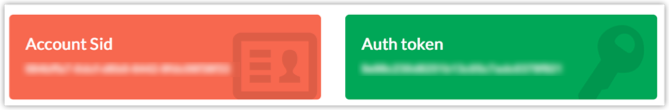
发送消息
利用 Zoho CRM 的 message360° 扩展,您现在可以直接从 Zoho CRM 中发送消息给您的线索和联系人。
如需创建消息模板
- 转到SMS 模板选项卡。
- 点击+ 新建模板。
- 为模板命名。
- 指定其它字段,例如邮件地址、其属于哪个CRM 模块、所有者、货币和邮件选择退出选项。
- 然后在模板消息字段框中输入消息内容。
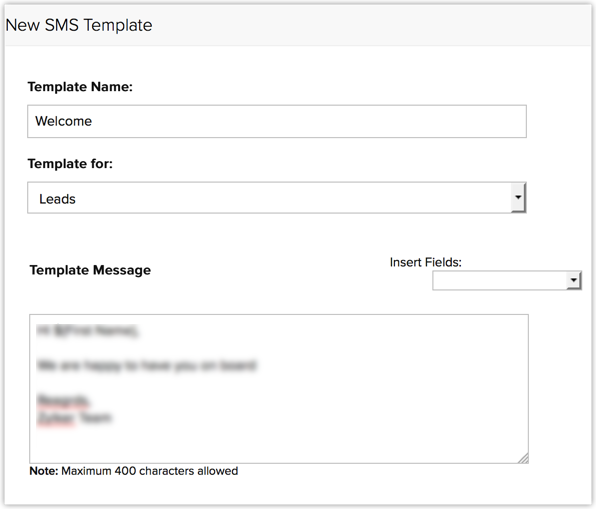
- 点击保存。
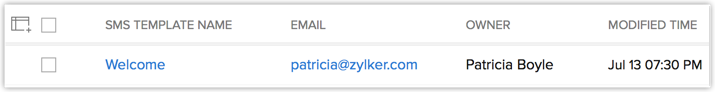
如需发送消息给您的 CRM 线索或联系人
- 转到线索或联系人模块。
- 点击您想要向其发送消息的记录。
您也可以一次性选择多个记录并向它们发送消息。 - 选择您想要发送消息的 发件人号码。
- 点击发送 SMS。
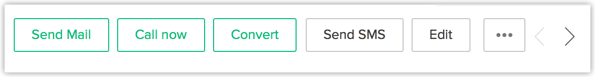
- 如有需要,添加收件人发送消息。
- 从下拉列表中选择模板。
- 如有需要,编辑消息。
- 如需插入字段,选择所需字段,并插入消息中。
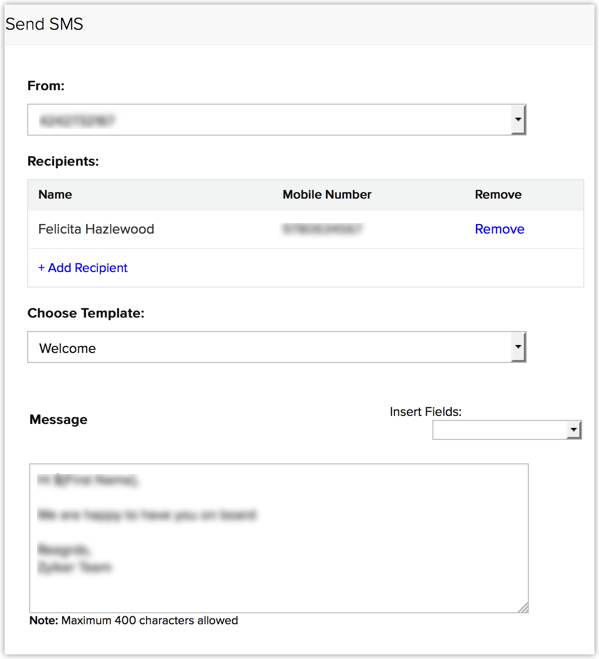
您也可以在 SMS 历史选项卡中查看消息历史。
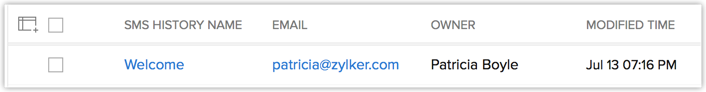
如需通过工作流发送消息给新的线索或联系人
也可使用 message360 集成发送消息给您的新联系人的用户。 这可以通过 CRM 中的工作流自定义函数完成。 在您的 CRM 中使用我们的 Deluge Script Editor 编写您自己的自定义函数,并将其与工作流规则关联。 另请参阅Deluge Script 参考指南
如需编程自定义函数
- 点击(设置图标)> 设置 > 自动化 > 工作流自动化 > 自定义函数
- 在工作流自定义函数页面,点击配置自定义函数。
- 在配置自定义函数页面,点击编写您自己的函数选项。
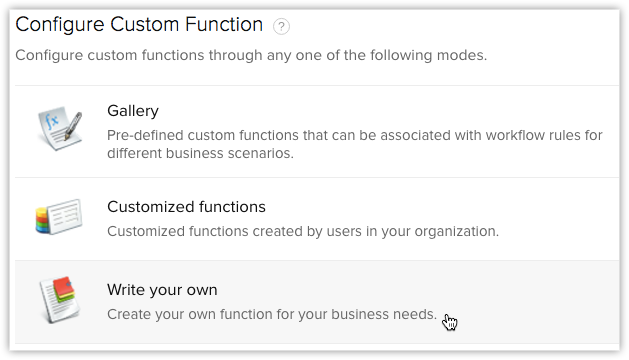
- 在 Deluge Script Editor 中编写您需要的函数。
您可以使用下列自定义函数脚本。//Note: the custom function should have "record_id" parameter// getting record info from Leads or Contacts using the record_idrecord_info = zoho.crm.getRecordById("Leads", record_id);// getting "Mobile" field value from the record_info (you can also get "Phone" field)mobile = record_info.get("Mobile");if (isNull(mobile)) {// returning since the mobile number is emptyreturn;}// trim function will remove the white spaces at the start and at the end of the mobile number.mobile = mobile.trim();// getting account_sid and authtoken of message360 from extension settingsaccount_sid = zoho.crm.getOrgVariable("message360.account_sid");authtoken = zoho.crm.getOrgVariable("message360.authtoken");// message360 send sms API URL// ####### CONFIGURE VARIABLES SECTION - STARTS// configure from number with country codefromcountrycode = "1";from_no = "<FROM_NUMNER>";// configure to number country codetocountrycode = "1";to_no = mobile; // setting variable "mobile" as to number// enter the SMS textsms_message = "Hi, This is test SMS from Zoho CRM.";// ####### CONFIGURE VARIABLES SECTION - ENDSif (!isNull(account_sid) && !isNull(authtoken)) {// doing base64 encoding for account_sid and authtoken for authenticate message360.combaseEncoded = zoho.encryption.base64Encode(account_sid+":"+authtoken);baseEncoded = "Basic " + baseEncoded;headers = map();headers.put("Authorization", baseEncoded);// setting all required parameters to the map for sending SMSrequest_data = map();request_data.put("fromcountrycode", fromcountrycode);request_data.put("from", from_no);request_data.put("tocountrycode", tocountrycode);request_data.put("to", to_no);request_data.put("body", sms_message);// calling message360 api using the given parametersresp = postUrl(apiurl, request_data, headers, false);// you can use resp_status for failure handlingresp_status = resp.get("responseCode");info resp_status;} - 点击保存。
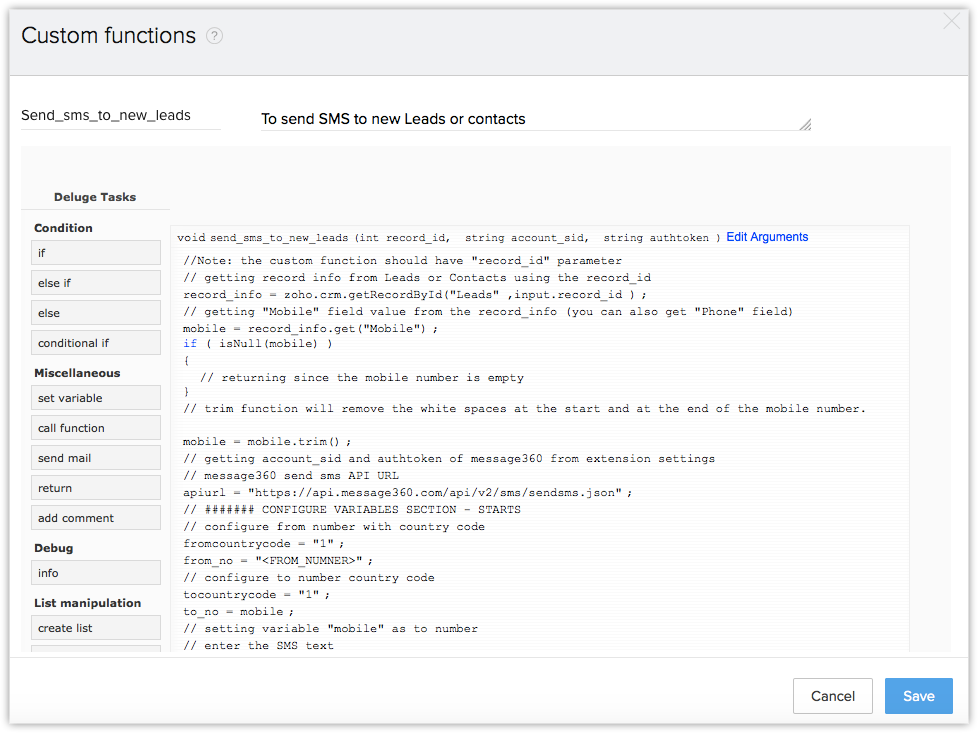
如需将上述自定义函数与工作流规则关联
- 点击(设置图标)> 设置 > 自动化 > 工作流自动化 > 规则。
- 在工作流规则页面,点击创建规则。
- 在创建新规则 选项卡中,指定工作流规则参数。
- 选择要触发的自定义函数(即时操作下方)。
- 点击保存。
您现在可以使用 message360 集成发送 SMS 给您的新线索/联系人。
卸载 message360˚
您希望卸载 message360˚ 扩展时,请注意,卸载后所有数据将被删除,而且不可恢复。
如需卸载 message360˚
- 点击设置 > 设置 > 扩展& API > 市场。
所有已安装的扩展均列出。 在所有扩展下方,您可以查看 CRM 中支持的所有扩展。 - 浏览找到message360˚并点击对应的卸载链接。
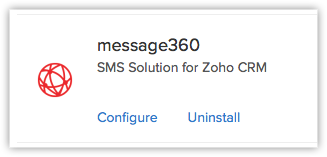
- 点击Ok 确认。
扩展将被卸载,message360˚相关的所有数据将被删除。