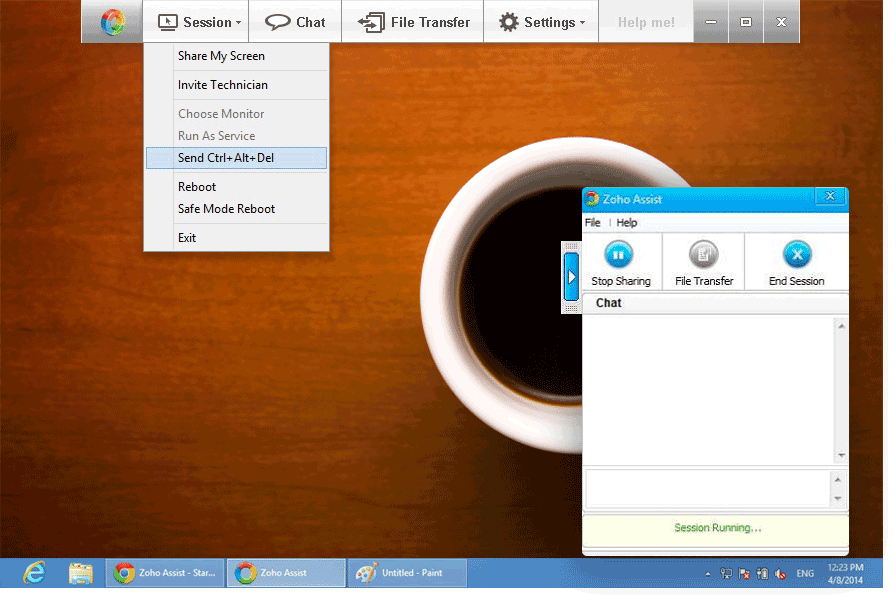Two-way Screen Sharing
Zoho Assist enables you to view the screen shared by your customer as well as share your own screen. This will help on occasions when you want to demonstrate any setup or installation process or give training to your customer. Sharing your screen happens with a single click, within seconds. Currently, sharing technician screen is available for Windows only.
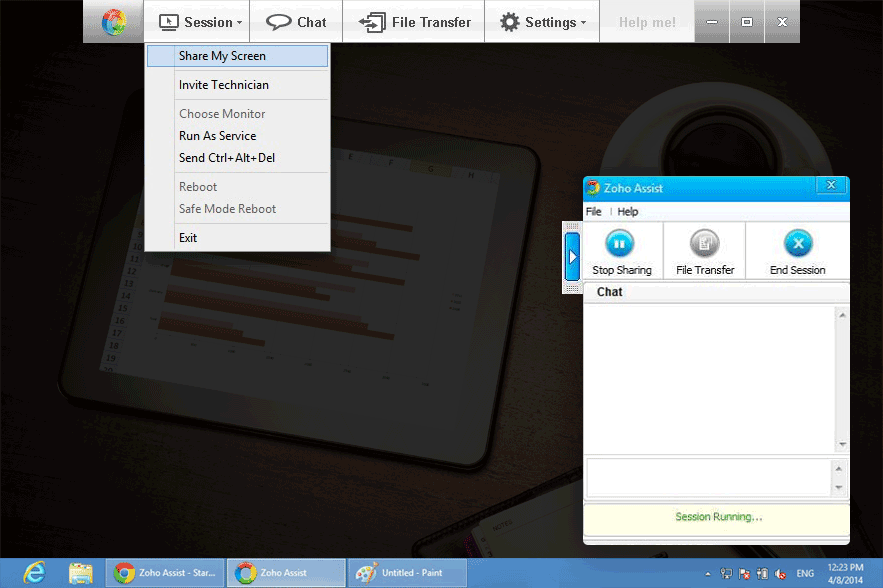
Instant Chat on your Finger Tips
The instant chat helps you to chat with your customers during the session. With this, you don't need to get diverted to any other external messaging services in assisting your customer. This provides an easy way to share information like product keys, license numbers, serial numbers etc. and to be connected with your customer through out the session.
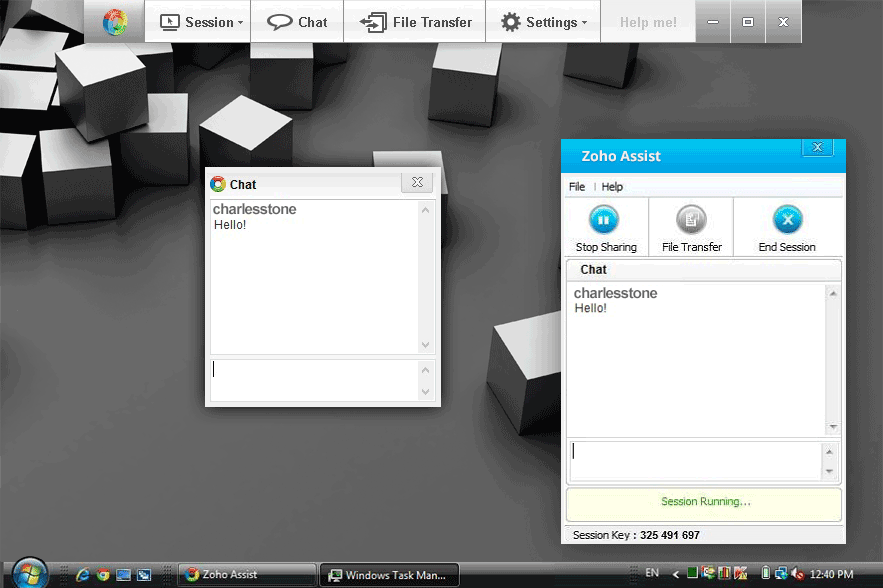
Built-in, Robust File Transfer
You can exchange files of various types (image, docs, spreadsheets etc.) on-the-go with your customers with the built-in file transfer panel. The simple two way file transfer, makes the file transfer intuitive. You can send and receive the files at the same time. Currently, this feature is available for Windows only.
Hassle-free Clipboard Sharing
The clipboard of your computer is shared with the remote computer to ease out your overall remote support experience. You can copy text like a serial number in your computer and can paste it on the remote computer.
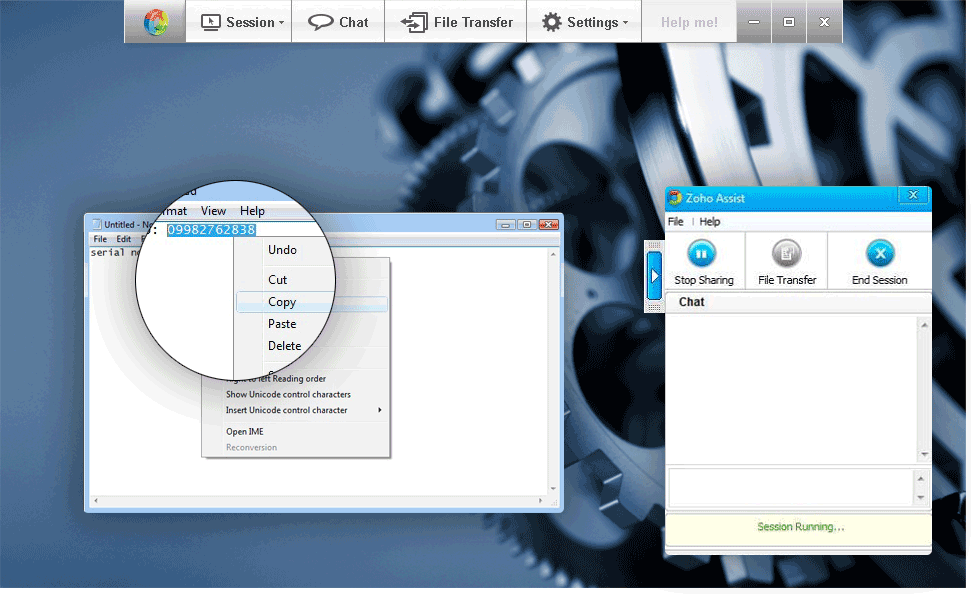
Navigate easily through Multiple Monitors
You can easily navigate between multiple monitors of the remote computer without any hassle. It automatically detects the respective monitor and switches control to the corresponding one. Currently, this feature works only when your customer is on a Windows OS.
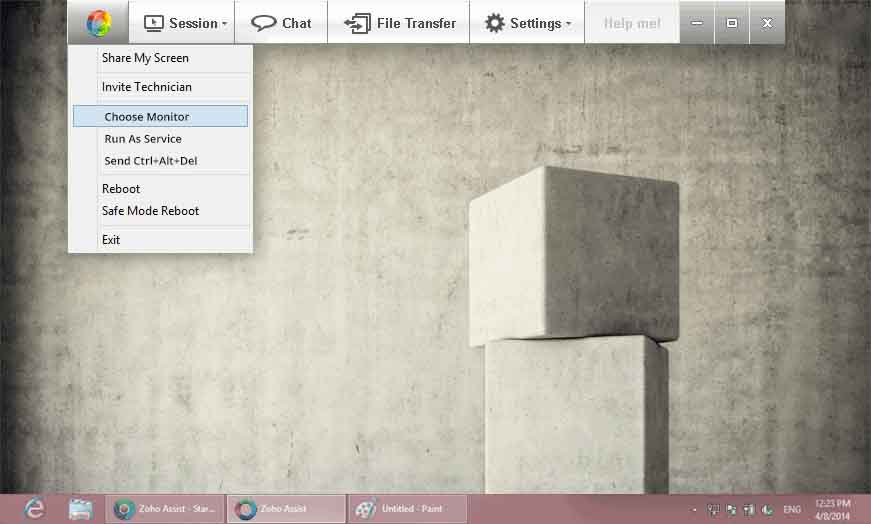
Reboot and Reconnect Remotely
There will be occasions when you need to reboot the remote computer to make a change take in to effect. And, it should happen without losing the remote control of the system. You can achieve this with a single click with this feature. It reboots the system without losing the control with ease. You also have the option to reboot the remote computer in safe mode, which can serve for debugging purposes. This feature is available for Windows only.
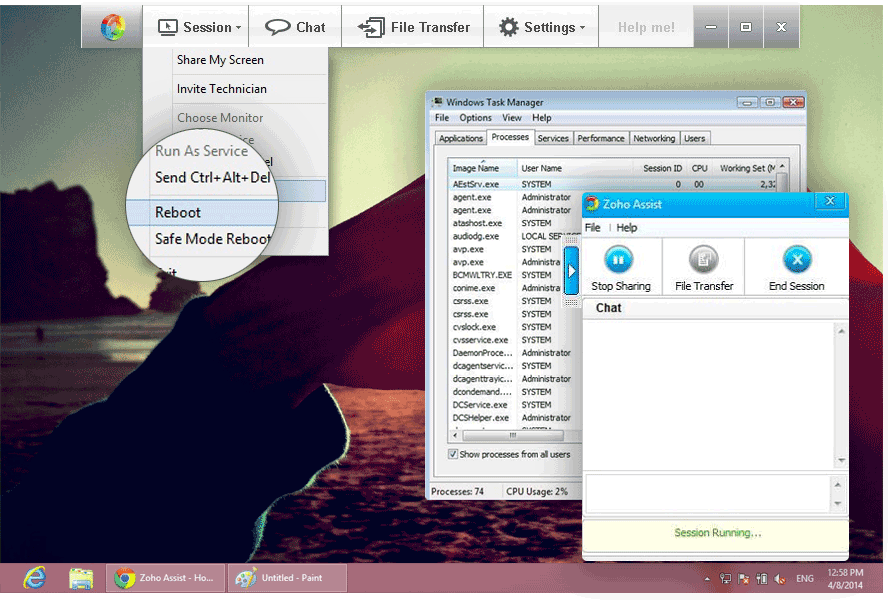
Send Ctrl+Alt+Del
Ever wondered how to get that magical windows key combination Ctrl+Alt+Del in the remote computer? You can get it with a single click in Zoho Assist so that you can log on, switch user, log-on as a different user, change windows password or see the task manager of the remote computer. This feature is available for Windows only.