A Form is made up of one or more fields that allow the user to enter information (like text fields, text area fields, drop-down menus, radio buttons, check-boxes, etc). A simple application like a "Contacts List" will have just one Contact Form to enter the Name, Address, Email id and so on. A more complex application like "Project Tracker" will have many Forms for adding new projects, team-member details, to-do list and so on. A Form created in Zoho Creator is shown below: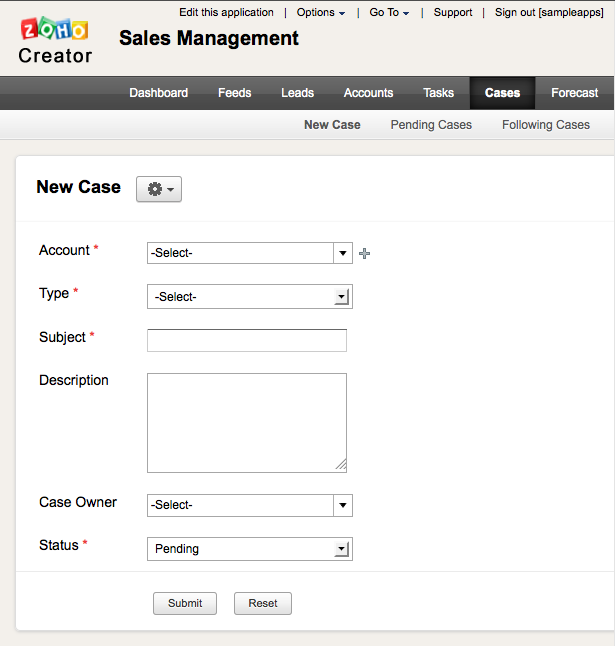
When you create a new application, a Form and a Report is created by default. The Form is used to submit data and the report displays the data submitted through a Form. When you add a new Form to your application, Zoho Creator provides the option to create the Form as a Regular Form (or) Stateless Form.
Form Types | Form Properties | Form Settings | Send Email Notifications | Send SMS Notifications | Specify Form Alias Emailid | Publish Forms | Accept Payments through Forms | Set Form Activity Period | Enable Captcha | Limit one entry per ip address | Limit one entry per user | Form Automation | Form Appearence | WorkFlow - Form Actions | Create Relationship Between Forms | Add New Form | Customize Form Buttons | Fields | Field Types | Field Properties | WorkFLow - Field Actions | Create Custom Search Interface | Duplicate a Form | Normal to Stateless Form | Delete a Form