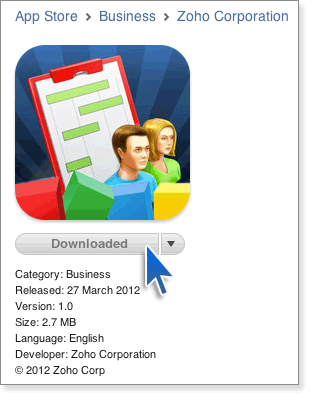You can install Zoho Projects mobile application in your iPhone in two ways:
1 : From your iPhone browser, visit the App Store.
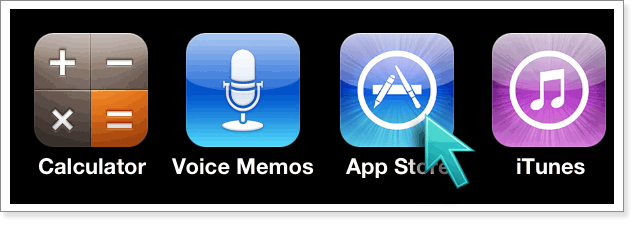
2 : Search for Zoho Projects in the App Store.
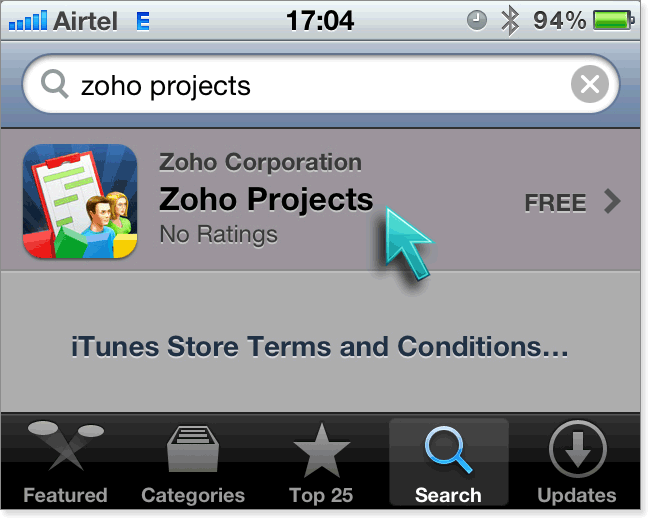
3 : Tap Zoho Projects in the product Info screen and click Free button. This installs Zoho Projects from App Store in your mobile and the button changes from Free to Installed.
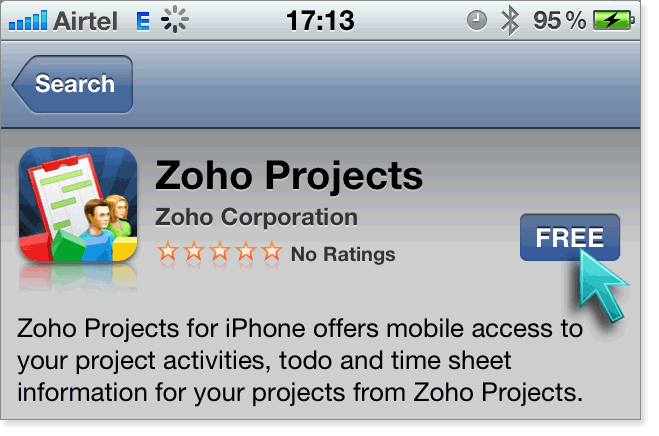
1. Go to the iTunes site where Zoho Projects is listed. Here on the Free App link.
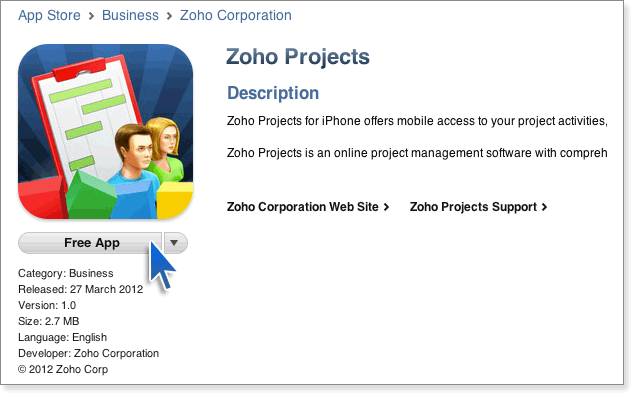
2. This prompts you to to provide your login credentials. Type your username and password of your iTunes account and click Create Apple ID.
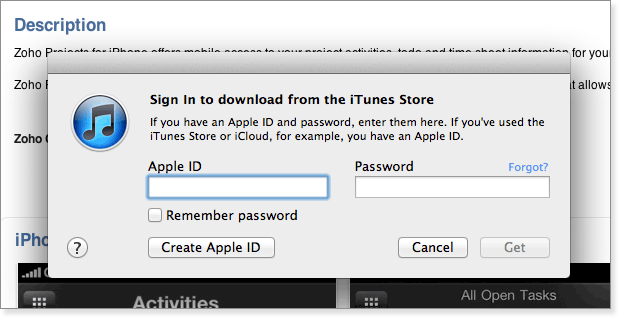
3. Upon clicking this starts the download process and you can see the progress.
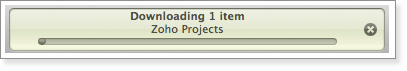
4. Once installed, you can find the Free App link change to downloaded/ Sync from your phone and start accessing Zoho Projects right from your mobile phone.