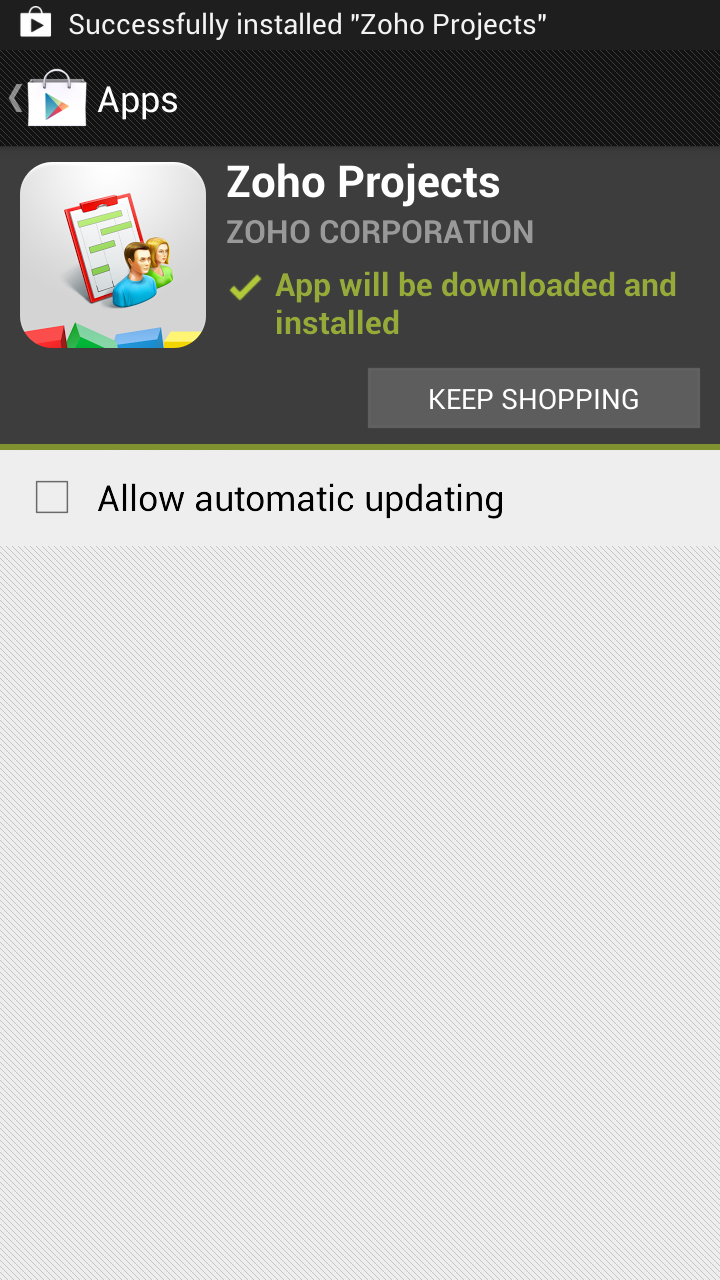You can install Zoho Projects mobile application in your Android as follows :
1 : From your Android browser, visit the Google Play Store.
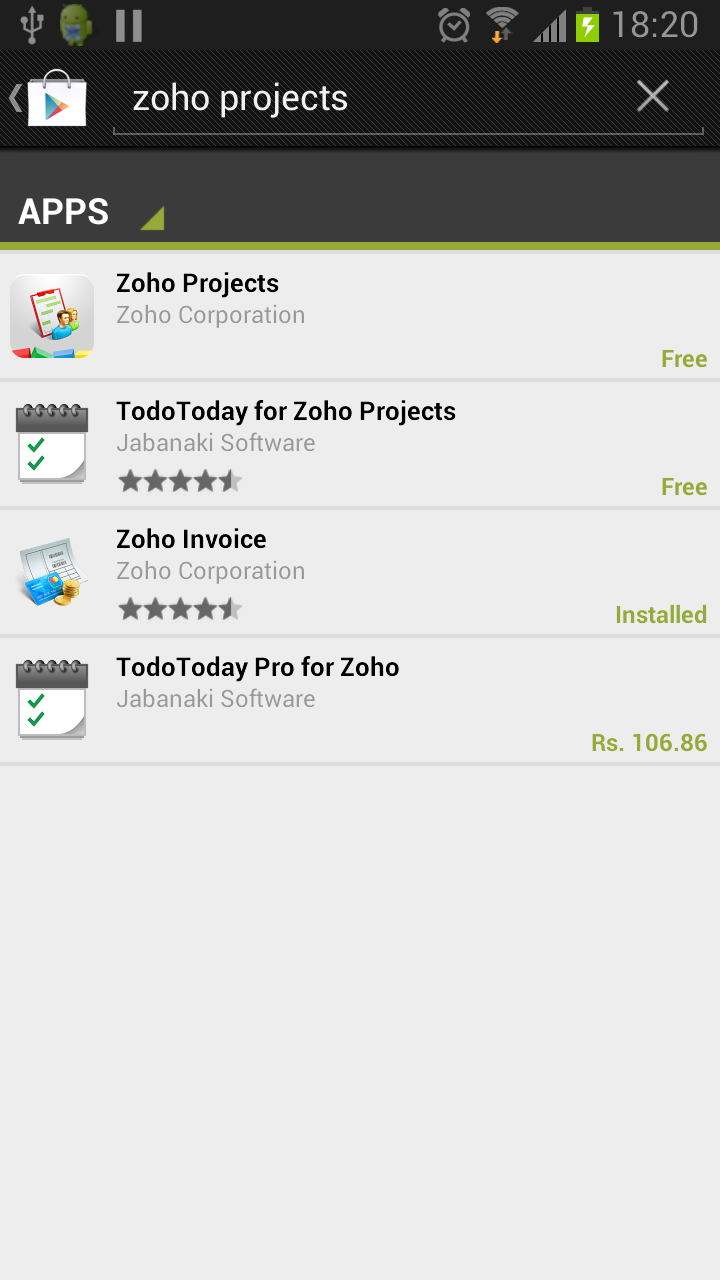
2 :Now tap Zoho Projects in the product Info screen and click Free button. This installs Zoho Projects from Google Play Store Store in your mobile.
3. Install Wizard shows just click and it installs from Google Play Store.
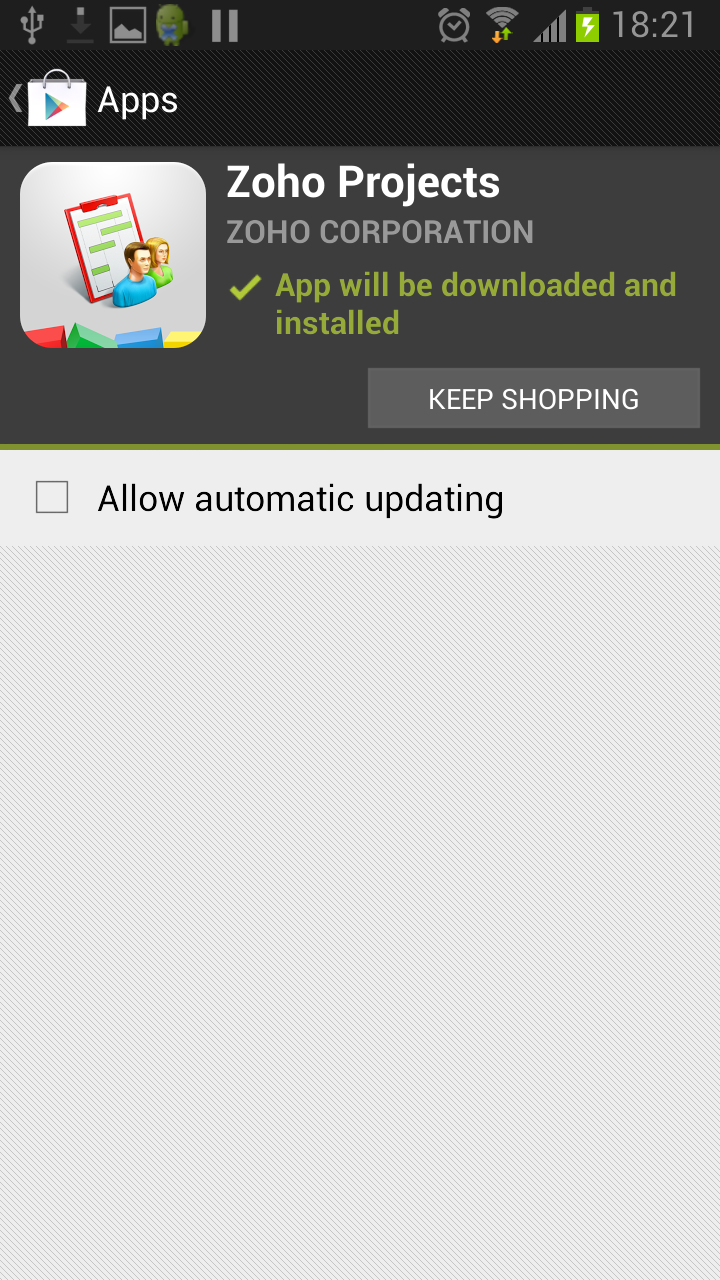
4. Android App is successfully installed from Google Play Store