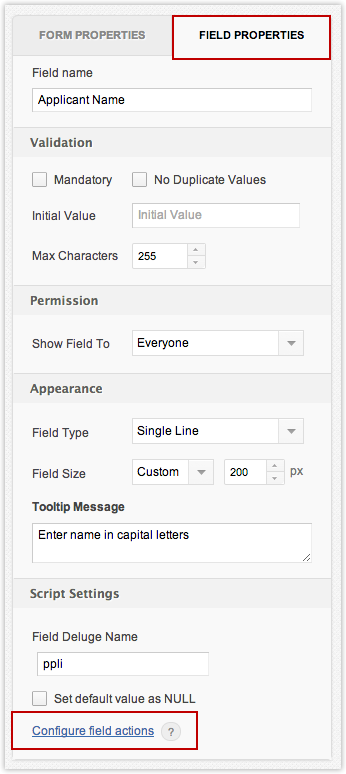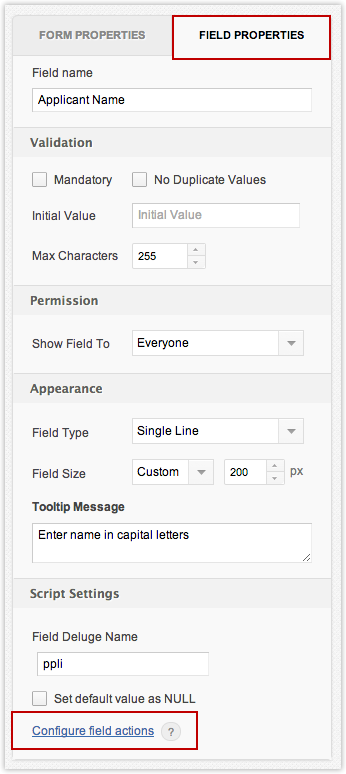Overview
You can add scripts to perform actions on specific fields in your form. For example, validate a specific field data, display other field values based on data entered into a field, send mail when a field value is updated etc. The scripts that are configured at the Field level are classified as On User Input script and On Update scripts.
- On User Input script is a client side action which will be called whenever the value of a field is modified either by the user or through script. It is used to improve the usability of a form by validating field data even before it is submitted or display other field values based on the value specified in this field. The On user input script is executed before the changed data is persisted in the database. The On User input script will not be called if there is no change in the value of the field (i.e if the new value being set is same as the old value.)
- On Update script is executed whenever the value of a field is modified and the changed data is persisted in the database. For example, send mail if the value of a status field is updated.
Steps to Configure Field Action Scripts
- Select the Form from the Dashboard.
- To add on user input script, select the field and select the option Configure Field Actions - On User Input from Field Properties. The Deluge Script Builder will be displayed. Add the required tasks to be performed whenever the value of a field is modified either by the user or through script. Refer Quick Start Guide to learn more about the steps in adding the on user input script.
- To add on update script, select the field and select the option Configure Field Actions - On Update from Field Properties. The Deluge Script Builder will be displayed. Add the required tasks to be performed whenever the value of a field is updated in the database.