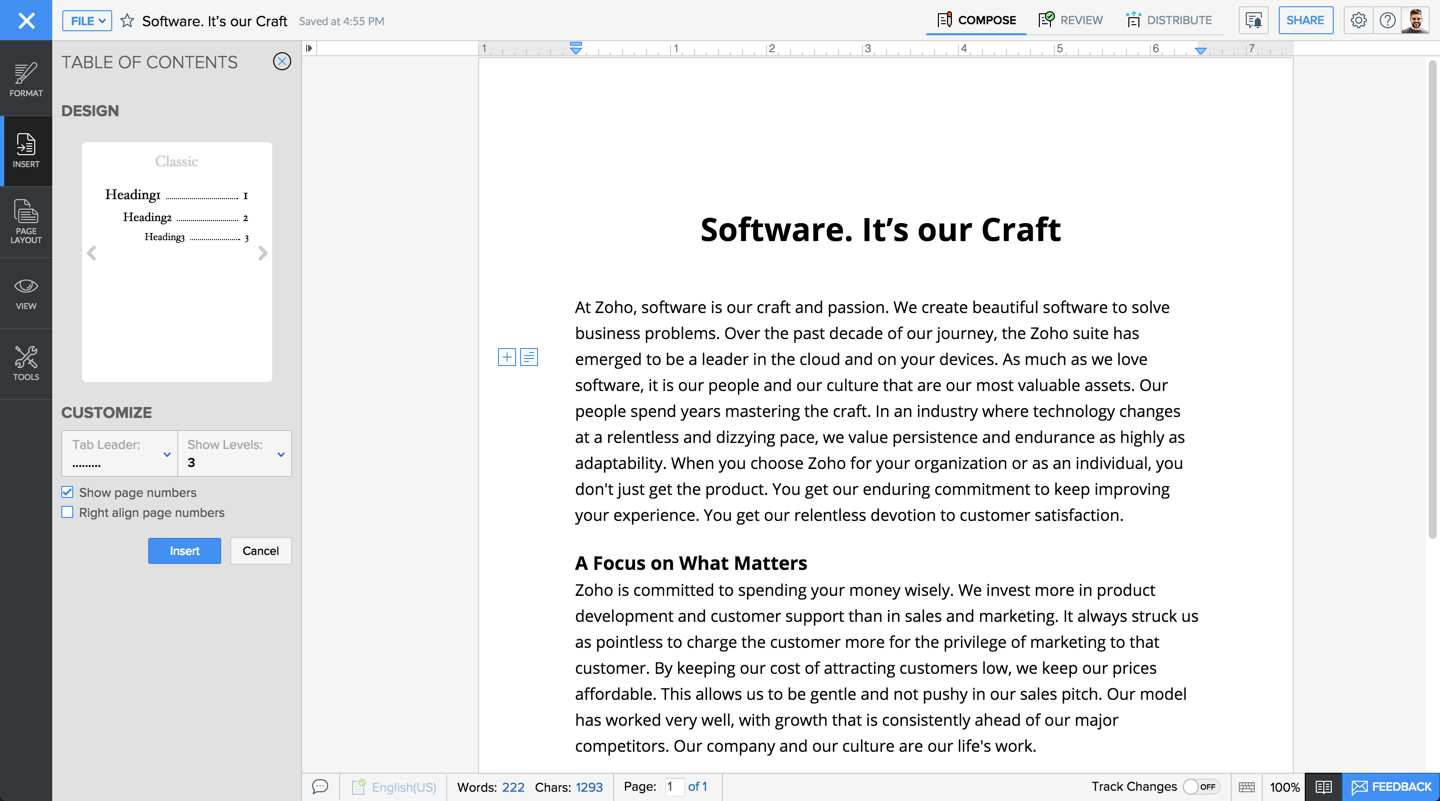How do I create a table of contents?
Before you create a table of contents, make sure that the headings in your document are formatted using the Heading Styles in the Format tab. This will help Zoho Writer recognize the headings in your document.
To create a table of contents:
- 1Click the More Options icon in the top-left corner of the document window.
- 2Open the Insert tab.
- 3Under References & Comments, click Table of Contents.
- 4Choose your preferences in the tab and click Insert. The table of contents will be created.