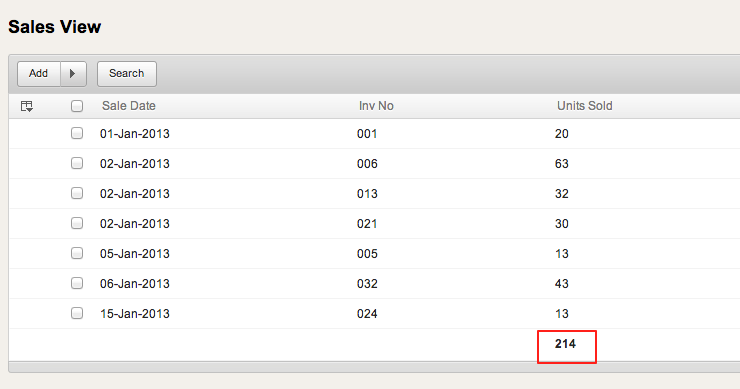Zoho Creator provides option to sum numeric columns and display it in a report. For example, display the sum of the total units sold for each product or the total expense incurred on each expense category. The result appears at the bottom of the column. To enable this option,
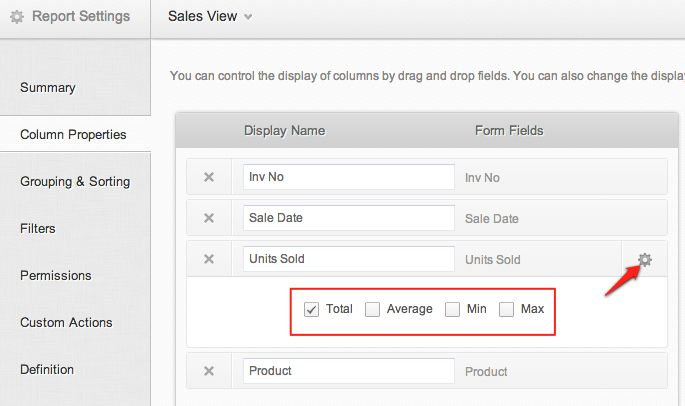
When you access the application, the report will display the sum total of the columns. For example, in the screen-shot given below the sum total of the Units Sold is displayed in the Sales View.