You can change the existing report type and the number of records to be displayed per page by selecting Display Properties of a report from the Reports tab.
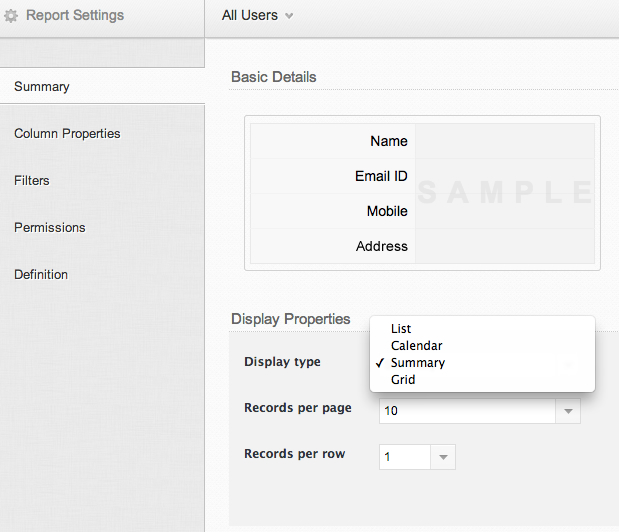
When you Access the application, the report will be displayed in the format configured in the Display Properties dialog, as shown above.