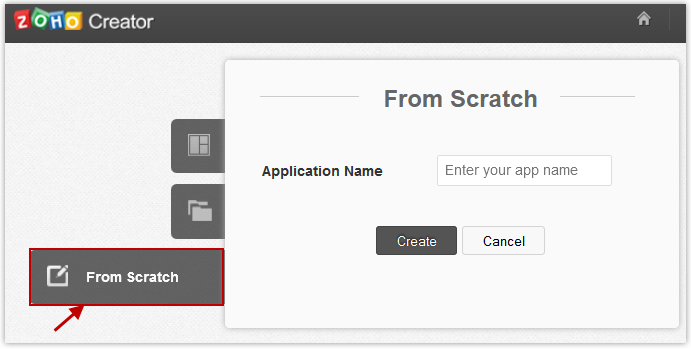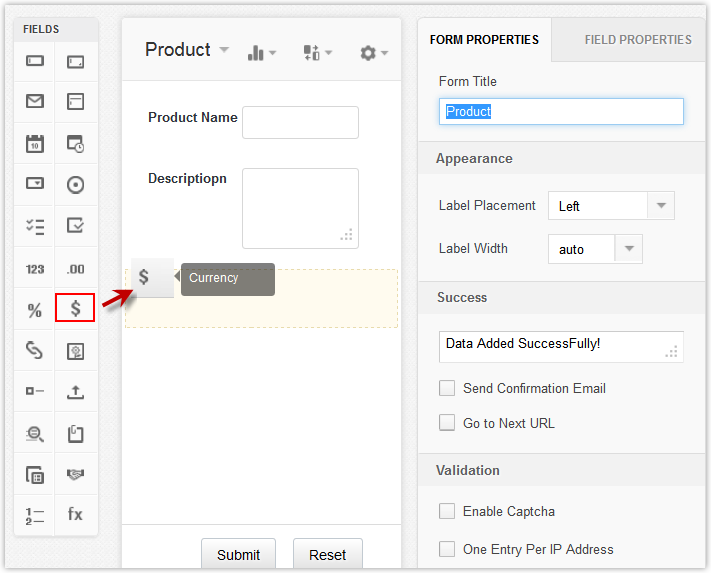Overview
In this topic, we will learn how to create an application from scratch. A Zoho Creator application primarily consists of forms and fields. Identify the different forms and fields that are required, as discussed in Plan your Database page.
Create application by adding blank form
Create your application from scratch by adding a Blank form and drag-and-drop the required fields to your blank form. To create an application by adding a Blank Form:
- Click on Create Application option on the top right corner of your Home Page.
- Select the From Scratch option from the Create Application dialog.
- Specify the Application Name in the text box provided.
- Click Create to create your application.
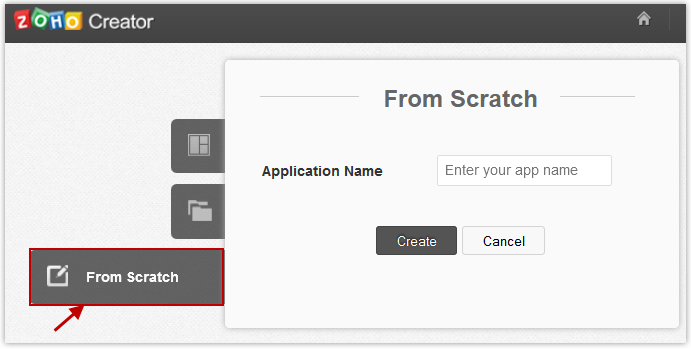
- The application will be created and the Form builder will be displayed with a blank form.
- By default you will be on the Form Properties section. Specify the Form name in the Form title field.
- Add the required fields to your Form by simple drag-n-drop, as shown in the screen-shot below.
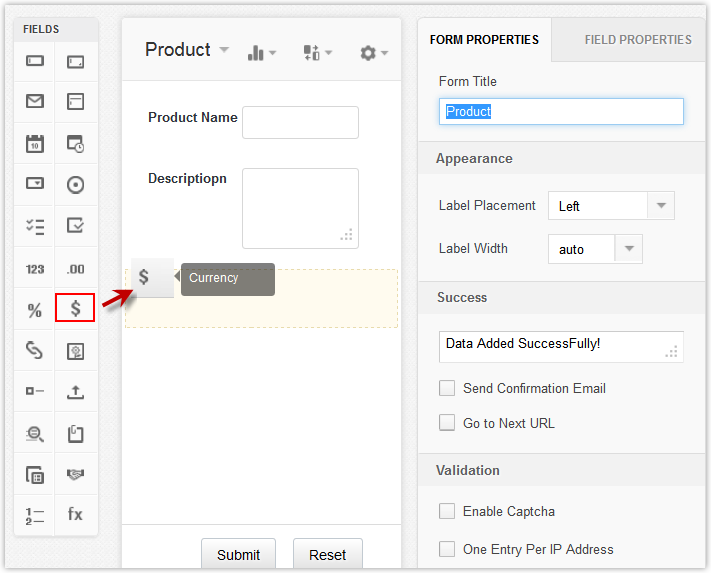
- Specify the Field Name in Field Properties -> Field Name text box.
- Zoho Creator creates a default report for the form which will be listed under Reports.
- To submit data to your form and view data, select Access this application button. The data submitted through your form will be displayed in the Report.
- By default, the applications created in Zoho Creator is private and is accessible only by the owner of the application.