What's New in Zoho Calendar
Find out about the latest updates in Zoho Calendar.
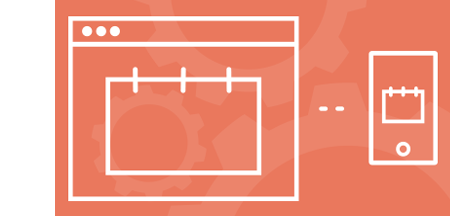
CalDAV sync
CalDAV sync is now available for Zoho Calendar users to sync events with iCal and Thunderbird-Lightning. It will help users to sync events between multiple clients, thus facilitating cooperative planning and information sharing.
Take a Tour | 帮助中心
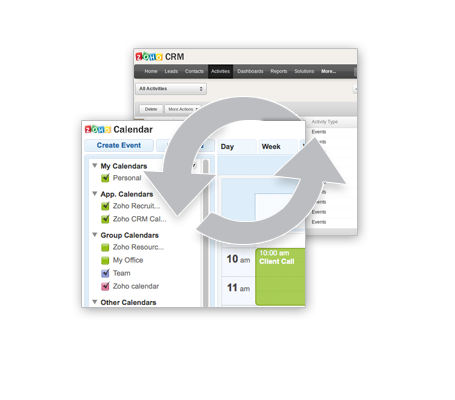
Zoho CRM – Zoho Calendar Sync
We are glad to announce the most-requested sync between the Zoho CRM Calendar and Zoho Calendar. You can now sync Zoho CRM Calendar with your Zoho Calendar. You can add CRM events in Zoho Calendar itself and manage all the events from Zoho Calendar itself.
Take a Tour | 帮助中心
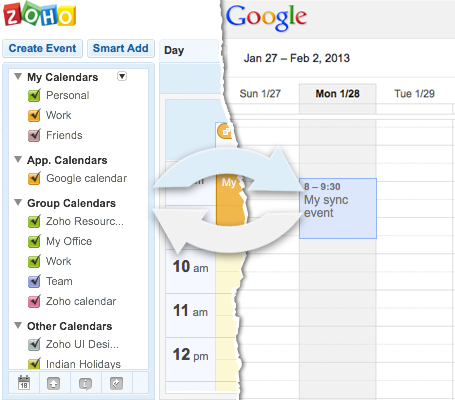
Get the best of both Worlds - Sync with Google Calendar
You can now be in sync – a two way sync - with your Google Calendar right from Zoho Calendar itself. You can create, edit and manage your appointments and events in Google Calendar.
We are pleased to announce this automatic and seamless sync with the Google Cal, which means a lot of time/ work saved for you. Enable the Google Sync right now to start using the efficient feature. Currently Google Calendar two way sync is available to the subscribers of Zoho Mail Suite.
Take a Tour | 帮助中心

Zoho Contacts Birthday Calendar
Manage your Birthday Calendar with Zoho! You can now keep track of your business and personal friends birthdays from Zoho Calendar itself. All you need to do is to update their Birthdays in Zoho Contacts and subscribe to that calendar here.
Take a Tour | 帮助中心
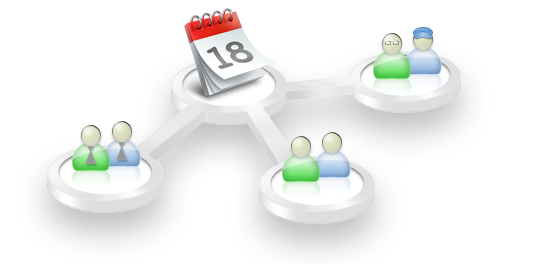
Group Calendar
We've added Group support in Zoho Calendar. You can now plan and track your group activities. Project deadlines and meeting schedules can be shared to members of the group. Group calendar is ideal, especially when events are associated with a closed group of people only.
Group calendar is a central calendar to which the members are granted access. Each one can create and modify their events and also view group events thereby, you can get to know the team proceedings.

Send / Receive invitations across calendars
Are you a happy user of Zoho Calendar and want to schedule an appointment with a client who uses another calendar service? You can now send event invitations and receive RSVP from users of other calendars too, via Zoho Mail. We've done this by keeping Zoho Mail at the center of communication between the two calendar services. Even if the host does not check his mail at all, the invitation and responses will be updated on the calendar too.

Add/View event in different Timezone
If you are a frequent traveller who need to schedule events on different timezones, or you invite a client in another country to a webinar, then for those events alone, you can add it in another timezone and also view it as same. Doing so will not affect your calendar's timezone.
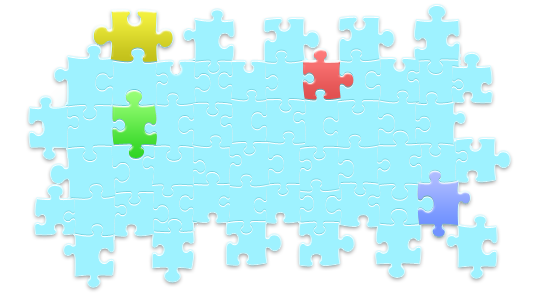
Embed multiple calendar
Embedding calendars on websites and blogs is the most convenient way of public sharing. We've always provided customizable templates to suit the layout of your blog or website. Now, instead of embedding just one calendar, you can merge the events of multiple calendars, and embed a single view.
When you want people to request an appointment with you, this merged calendar will list all your appointments across several calendars. That makes it easy to accurately identify when you are free.

Unified calendar view
The need for a unified calendar becomes dire when you are a member of multiple groups. Instead of managing several separate calendars, you can view them all on a single view. To manage all your calendars in one place, access the group calendars and subscribe to them. By doing this, you can access all your personal, shared and group calendars from the dashboard.

Zoho Calendar Themes
Themes are meant to personalize your experience and also let you customize the look and feel. When you apply a theme of your choice on Zoho Mail Suite, it is automatically applied to the calendar within Mail Suite.
But, when you directly access Zoho Calendar, this theme will not appear. It is because, we intend to make Zoho Calendar the unified one across all Zoho Services. With a theme in place, that would disturb the interface of other services we are going to integrate with.
Invitee status notification
Event attendee status notifications just got better with this new pop-up that we have implemented. When you invite people, they will get the event details and status options on a pop-up on their calendar. The conventional email invitation too will be sent.
Clicking on the status, the attendees can notify you of their availability. Every time your invitees update or modify their availability status, you will be notified by the same pop-up.
In addition to the status, we have included a chat link on both pop-ups.
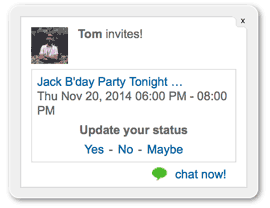
Description of events on embedded calendars
You can now view the event's description on an embedded calendar. Clicking on an event will display a pop-up as shown below. All details of the event, along with the description, will be available on that pop-up.
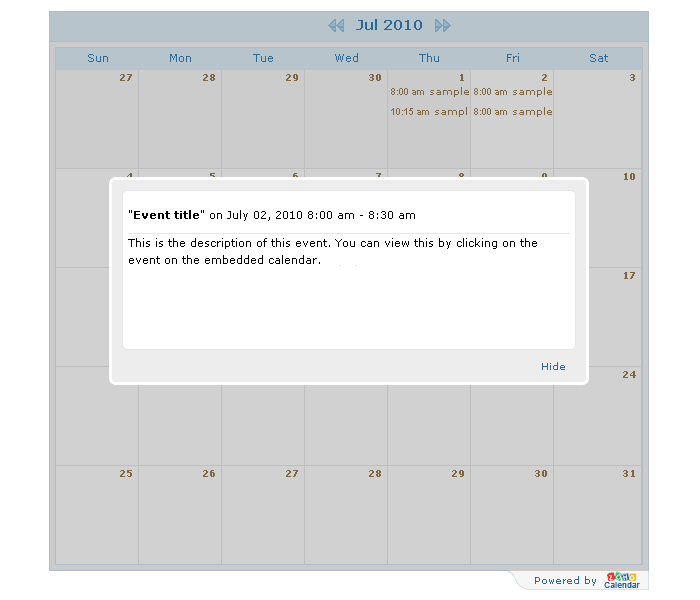
Zoho Calendar can be made your access portal for multiple Zoho applications like Zoho meeting, Zoho Task, etc.
Now, while creating an event in Zoho Calendar, you can schedule Zoho Meetings and invite attendees. In addition to scheduling a meeting, you can also associate an event related task with Zoho CRM, Zoho planner and Zoho Business. This enables you to set priorities and track deadlines of tasks. Apart from this, event details can be managed as a note on Zoho Business.
Associating multiple applications will enable you to manage all details of an event from within the Zoho calendar itself.
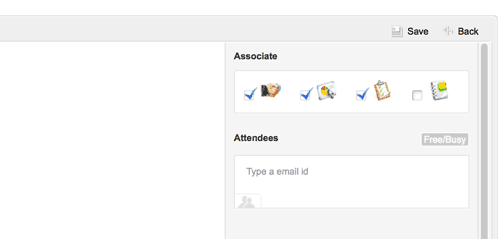
View Free/Busy of invitees and schedule meetings at their convenient time
Free/Busy feature is now available to both organizational users as well as personal users.
If you are an organizational user, you will be able to view the Free/Busy information of all those within your organization even if their calendars have not been made public. But if you are to view the Free/Busy status of an external user, then it is possible only if the external user has made his calendar public.
As a personal user, you can view the Free/Busy information of friends, colleagues and family members if their Free/Busy information is made public.
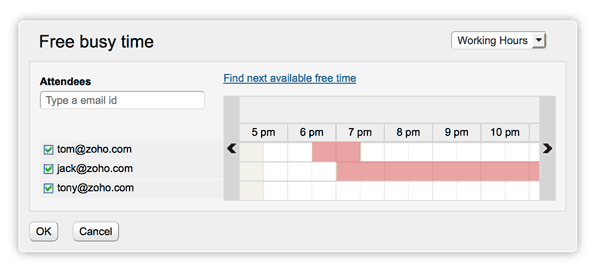
Check our blog : New in Zoho Calendar : Print View and Free/Busy. Aug 25 2009 06:56:33 AM