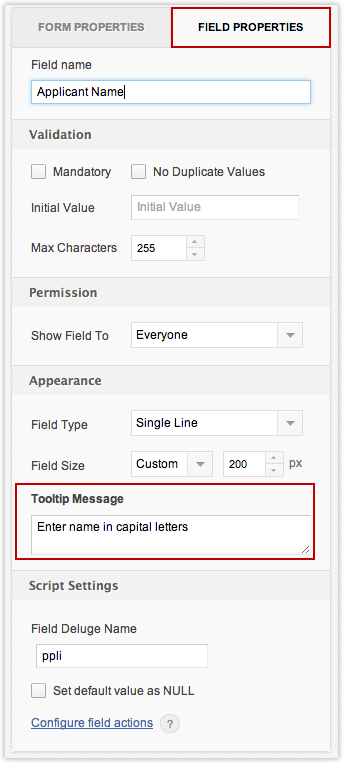Zoho Creator supports to configure tooltip help for the fields in your form. The tooltip will be displayed when you enter the value of the field in your Form, as shown in the screen-shot below.

To add tooltip help while adding a new field,
- Drag and drop the required field to the form.
- In the Tool Tip Message text area, type the text you want to display as tool tip.
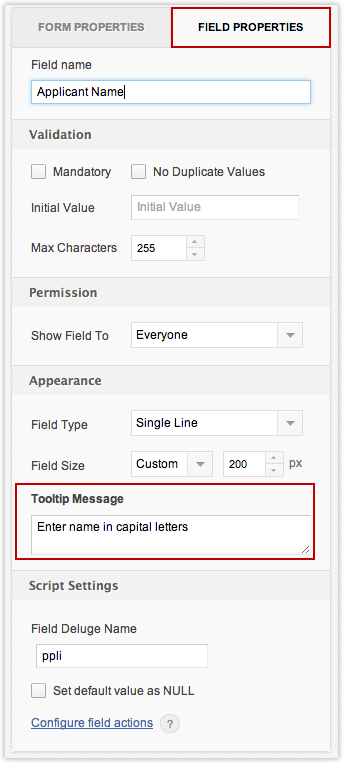
To add tooltip help to an existing field,
- Select the Form from the Dashboard in Edit mode.
- Select the field for which the tooltip message needs to be set.
- In the Tool Tip Message text area, type the text you want to display as tool tip.