Themes define the color scheme of the application viz the colors that will be applied to the header strip, the component header, the buttons on the forms, etc., the over all font that will be applied to the application, the different styles that will be applied to the headers/tabs/ component headers/ forms/ views etc. Zoho Creator supports four built-in themes which can be applied to your application - Professional, Classic, Gradient and Contemporary. You can pick a theme of your choice from the Settings -> Customize -> Theme option.
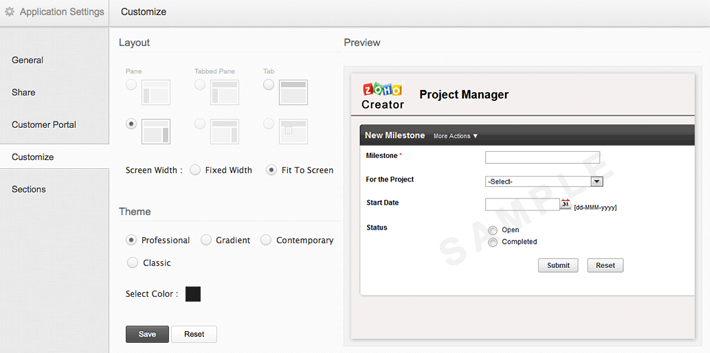
Note : Option to create custom themes is now deprecated. Existing custom themes will function as required and will be listed under the Custom Themes tab.