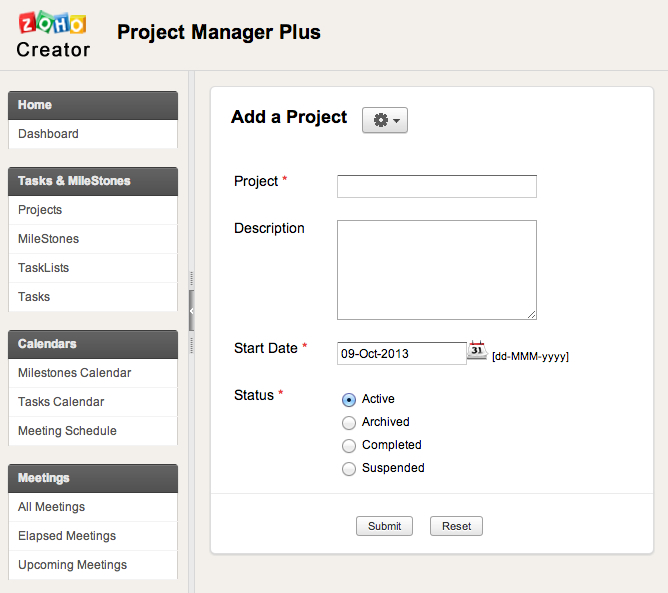A layout is the arrangement of the Forms and Views in a Zoho Creator application. You can select the required layout for your application from the Application Settings -> Customize -> Layout option. By default, Pane Left layout will be applied to the forms and Reports in your application.
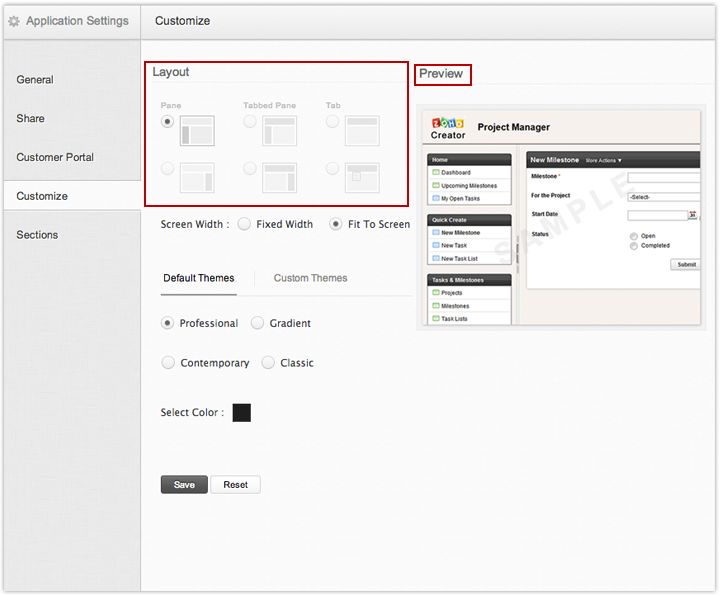
4. The screen-shot given below displays the form and Report links as a pane left layout arranged under different sections.