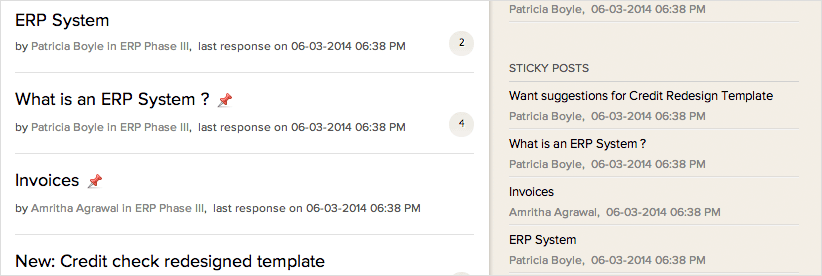Keep the Conversations going with Interactive Forums
Team members who are dispersed across the globe need a way to interact with others. Zoho BugTracker solves this challenge with an interactive forums where one can post a topic, discuss ideas and help capture the expert knowledge in one place.
Start a New Topic
Start a topic, let your team share their views and get to know the exact requirements to start a new project. When starting a topic, you can also notify members who are interested through an email.
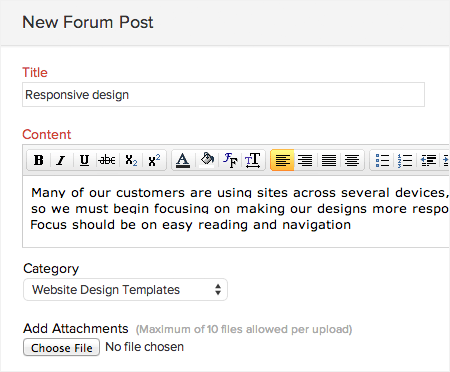
Share Updates with your Team
Tell your teammates about what you are working on, for example..Working on a report that a customer requested. You can also get a view of the status messages of your fellow project members, so it's easy to see what everyone is working on.

Post Comments for a Topic
Post comments for a topic you are interested, discuss ideas, critics and keep the conversation flowing which becomes a smart knowledge base for your project teams.
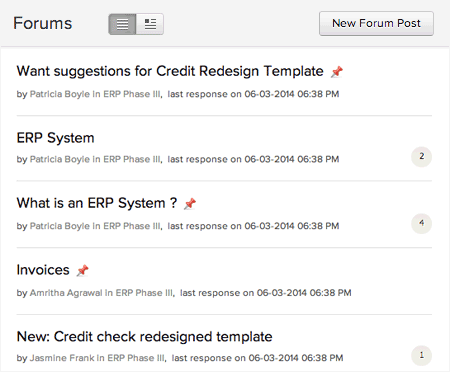
Attach Files for a Topic
Struggling for the right words to communicate? Express your views now by attaching files for a topic. This way you can substantiate your views with an attachment, blogs or other useful links.

Organize Topics in Folders
Categorize your topics by creating folders. Eg: Invoices related topics can be stored in Invoices folder. When starting a topic, you can mark a post that is important as sticky for everyone to see.