Event attendee status notifications just got better with this new pop-up that we have implemented. When you invite people, they will get the event details and status options on a pop-up on their calendar. The conventional email invitation too will be sent.
Clicking on the status, the attendees can notify you of their availability. Every time your invitees update or modify their availability status, you will be notified by the same pop-up.
In addition to the status, we have included a chat link on both pop-ups.
![]()
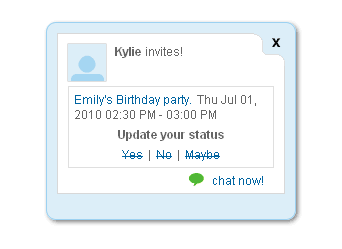
![]()
Note:
Initially, when invited, all the attendees will receive an invitation email. From the email they would be linked to accept and deny options.
Non-Zoho users can view, update and track RSVP using the web URL provided in the email.
![]()
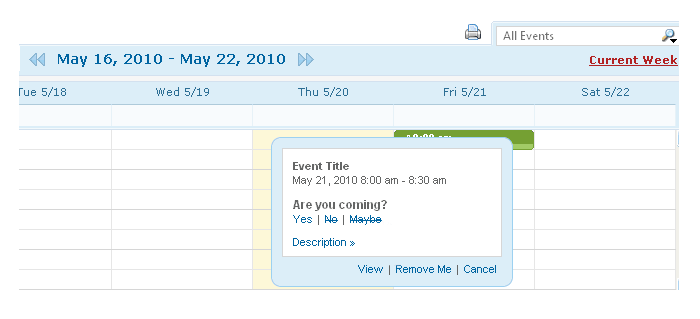
![]()
Note: