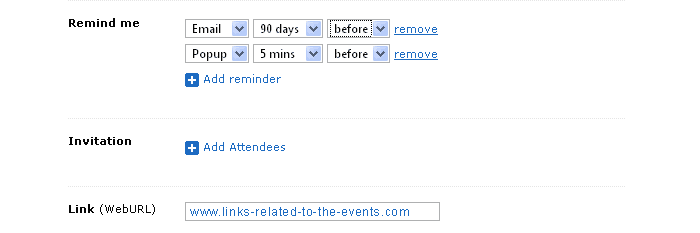In order to keep up with appointments, you should be reminded of those events well in advance. Zoho Calendar enables you to receive reminder notifications as email, as pop-ups or even both, for every event.
- Click on the event you want to set reminders for. This will bring up the event edit dialog box. Select "Edit" option from it.
- In "Remind me" section, click on "Add reminder" link.
- Choose the time and mode of reminder from the drop down box.
- For multiple reminders, repeat steps 2 and 3. Click on "Save" button to update the changes.
Note:
- You can have up to four reminders for each event.