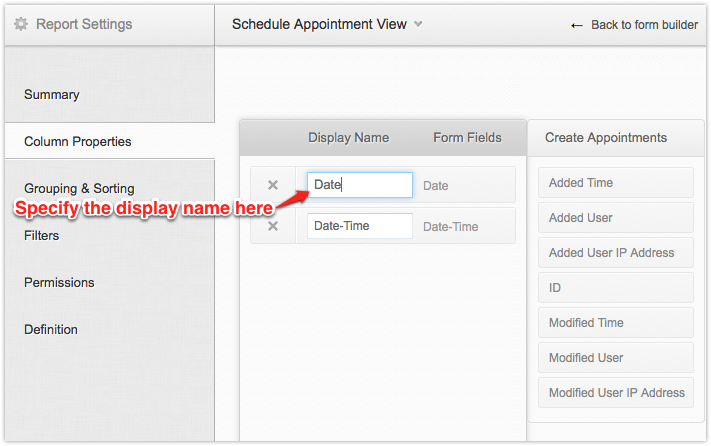By default, the Field Label Name will be taken as the Display Name of a column in the report.
To change the display name of the column in the report,
- Select the report from the Dashboard.
- Select Report Settings -> Column Properties option from the Report Configuration tree.
- Specify the new Display Name and changes will be updated automatically.
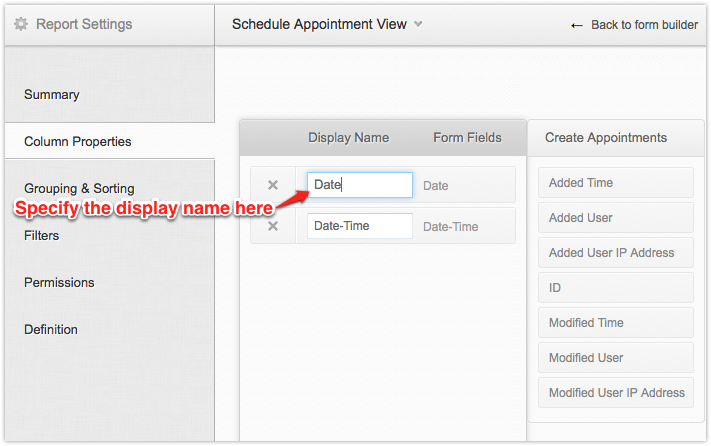
- The new name will be displayed when you access the report.