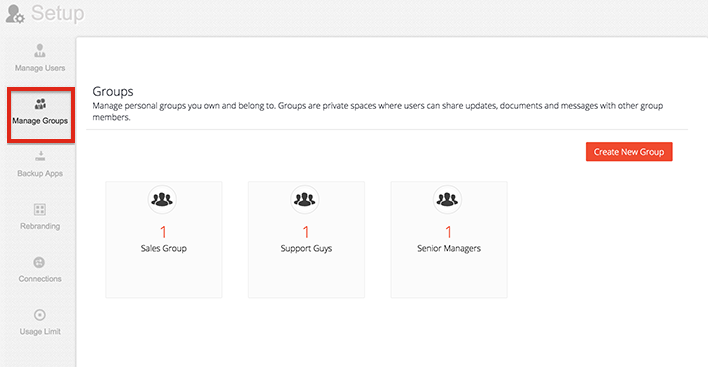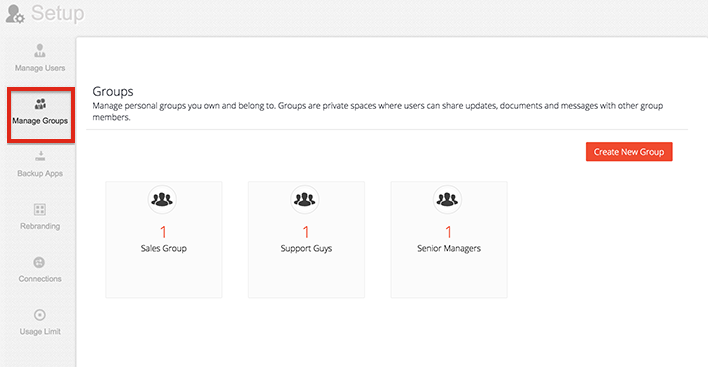You can create different types of groups, add users to groups and manage your own groups. Groups can be used to share your application, group chat, etc. Users associated with a particular group can access the application or specific forms/views shared with the group. The groups you create and belong to, will be listed in the Manage Groups page, as shown in the screen-shot below. Click on the Setup link displayed in the top-right corner of your Home page to access the Manage Groups page.
Click on the Setup link displayed on the top-right corner of your Home page, to access the Manage users page. - See more at: /creator/help/account-settings/manage-users.html#sthash.UK2iEq3l.dpuf
Click on the Setup link displayed on the top-right corner of your Home page, to access the Manage users page. - See more at: /creator/help/account-settings/manage-users.html#sthash.UK2iEq3l.dpuf
- Click on Create New Group to create a new group and add users to the group.
- Click on Unsubscribe to unsubscribe from a group you belong to.