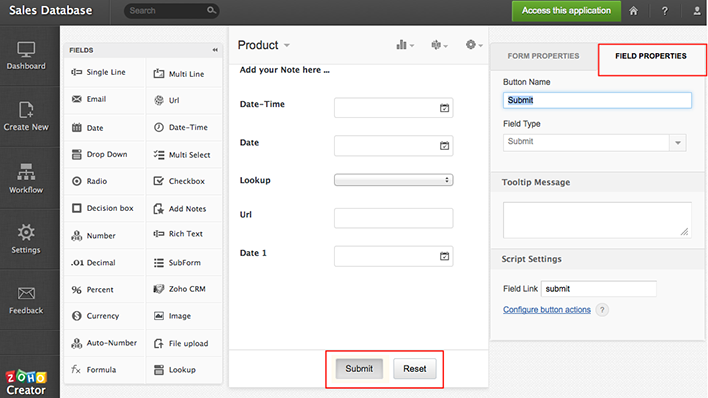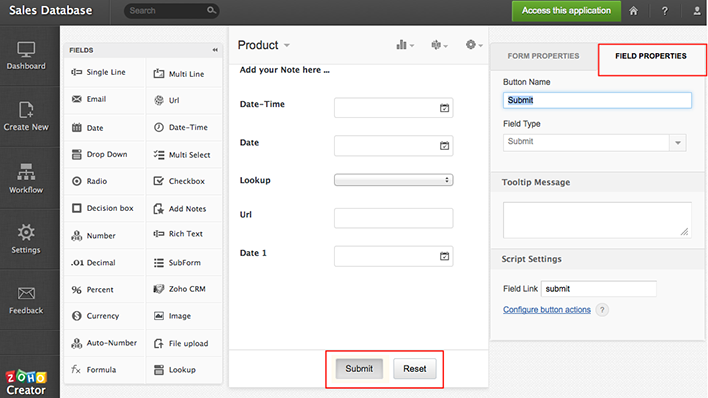Zoho Creator offers the flexibility to customize the default Submit / Reset buttons displayed in the form. To customize the buttons,
- Select the form from the Dashboard.
- Select the Submit / Reset button to be renamed.
- The Field Properties will be displayed on the right-side with the default button name and the deluge name used in scripting, in the On Add link.
- Specify the display name of the button, the script name of the button, and tooltip if any to be displayed when the mouse is moved over the button.
- You can also customize the Update / Cancel button by selecting the On Edit link displayed below the Form Properties tab.